NorrCompetition 1.8.2 released with unvote feature

-
Published: 11 August 2020
-
Updated: 19 September 2022
A new version of NorrCompetition has been released. The version 1.8.2 addresses most of the issues that were discovered in the previous versions, brings some improvements and new small features.
New Added
Unvote
With unvote feature you can setup the period during which voters can cancel their vote. To enable this feature 2 things should be set up:
- Set the unvote period under the Contest tab of component options or under the Basic Options tab in the specific contest.
- Set the unvote permission for the specific user group.
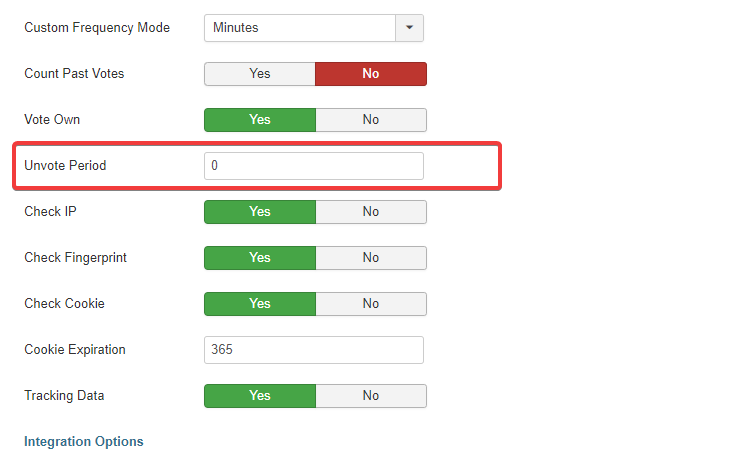
1. Set unvote period in contest tab
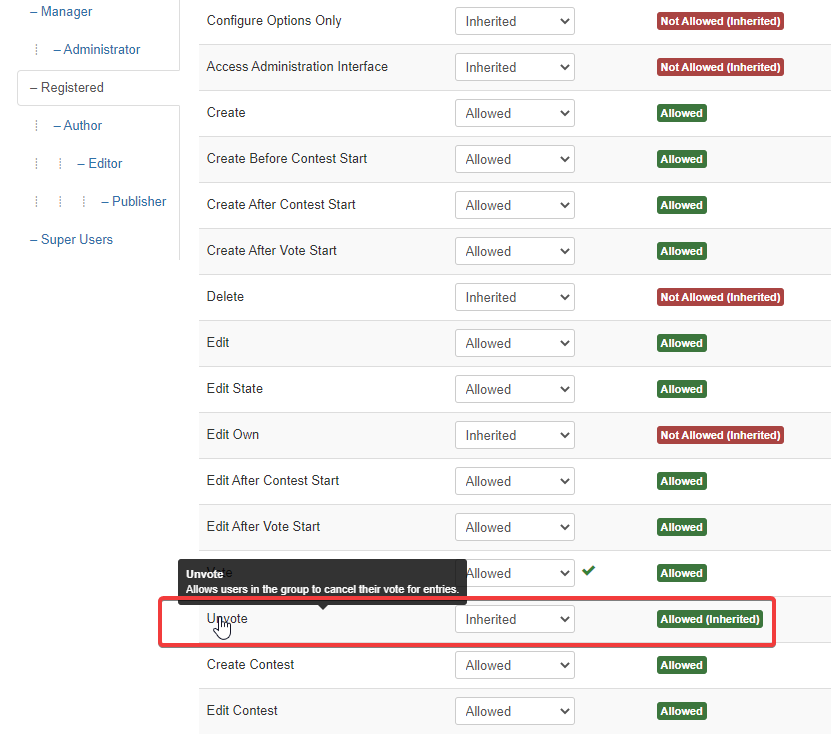
2. Enable new rule in permissions tab
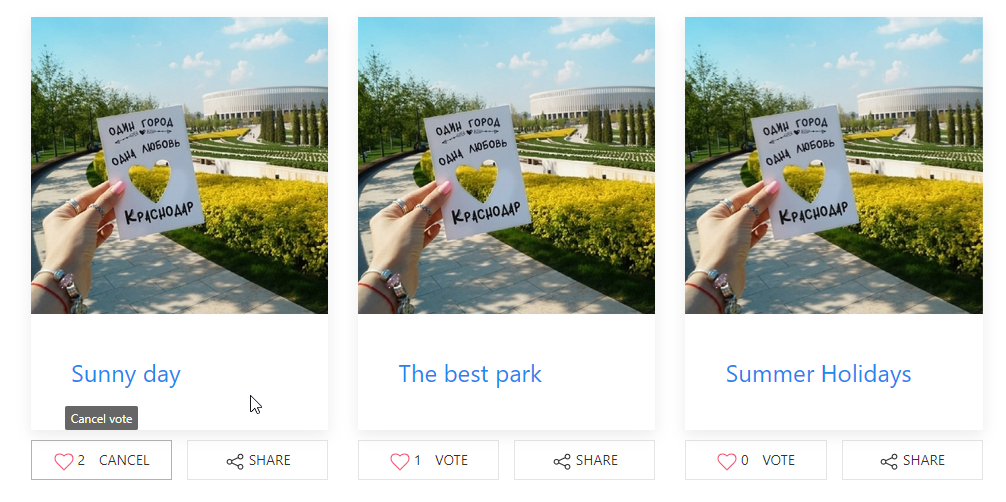
3. Enjoy the result
Submit Entry Button
This is small, but handy feature that allows you to display Submit Entry Button right under contest title. When a user clicks on this button he is redirected to the entry form of the current contest.
To enable this feature set Submit Entry Button option to Show under the Entries tab of component options or under the Layout Options tab in the specific contest.
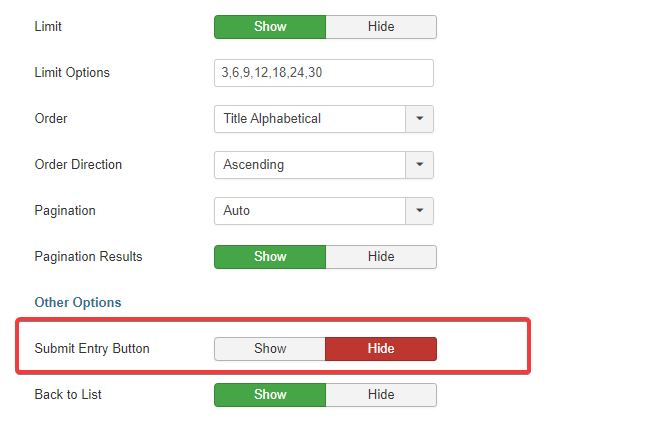
1. Enable new option
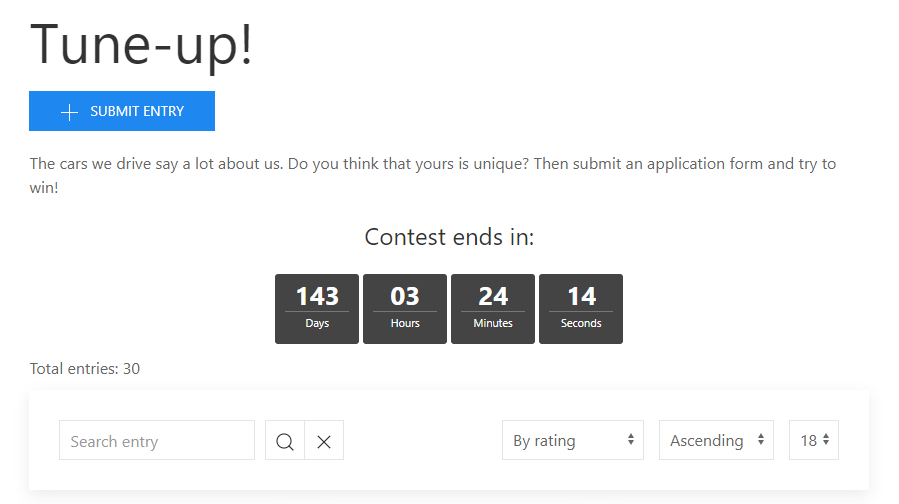
2. The new button in the contest
Improvements
- Additional info in the vote button tooltip
- Plugin event
onOpenGraphPreparethat allows to override Open Graph data set by component for category, contest or entry - Plugin event
onVoteResponsethat allows to override vote response data (like message, tooltip data and so on) - Plugin event
onSaveRedirectthat allows to override URL and system message after entry or contest form is saved - ImageMagick check in the component options
- Remove of jQuery usage in some JavaScript code
- UIkit 3 theme: refactoring monolith markup to layouts
- Ensure captcha is not used when is disabled
- Added proceed to options button to post install message
- Catch and log any exception if debug is enabled in Joomla settings
- Split message about entry saving to new entries and existing entries
Bug fixes
- Wrong flash detection for EXIF data
JFolder: :delete: Path is not a foldererror during delete of simple type contest- Wrong H1 tag in the entry form layout
- UIkit 3 theme: fixed undefined
$itemreference - UIkit 3 theme: fixed missing language string
- Bootstrap 3 theme: fixed missing language string
- Fixed incorrect
getCformRoute()class name - Do not send empty captcha parameter
Theme Changes
There was a lot of changes in layouts so please check your overrides (if you have any) to be compatible with the latest release. Here is the list of changed files:
- _exif.php
- _vote_button.php
- fields/photo.php
- fields/video.php
- competition.php
- user.apps.php
UIkit 3
- layouts/exif.php
- layouts/buttons/add.php
- layouts/buttons/form_actions.php
- layouts/buttons/vote.php
- layouts/contests/item.php
- layouts/entry_form/head.php
- _fields.custom.php > layouts/fields/custom_list.php
- fields/photo.php > layouts/fields/photo.php
- fields/video.php > layouts/fields/video.php
- appform.php
- category.php
- categories.php
- cform.php
- competition.php
- competition_result.php
- competitions.php
- participant.php
- user.apps.php
Add-ons
To stay compatible to the latest NorrCompetition version the following add-ons has been updated:
- Grid module
- Entries module
- Notifications plugin
- AUP plugin
We recommend to use the latest versions of Joomla and NorrCompetition to keep your site up-to-date and always perform backup before any update.



