Quantum Manager 1.6.0 released
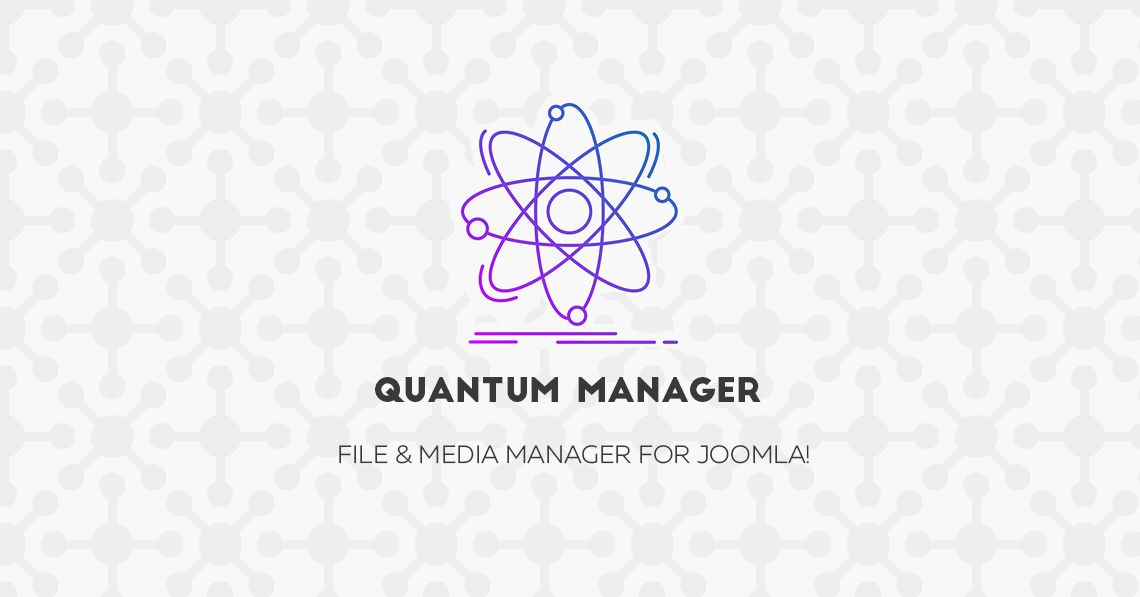
-
Published: 25 August 2020
-
Updated: 19 September 2022
Hey! We are thrilled to announce the new version of popular media manager for Joomla. Quantum Manager 1.6.0 comes with new features, improvements and bug fixes. Now a new photostock (Pexels) added, you can use Quantum in SP Page Builder and import and export presets!
New features
1. Integration with Pexels added
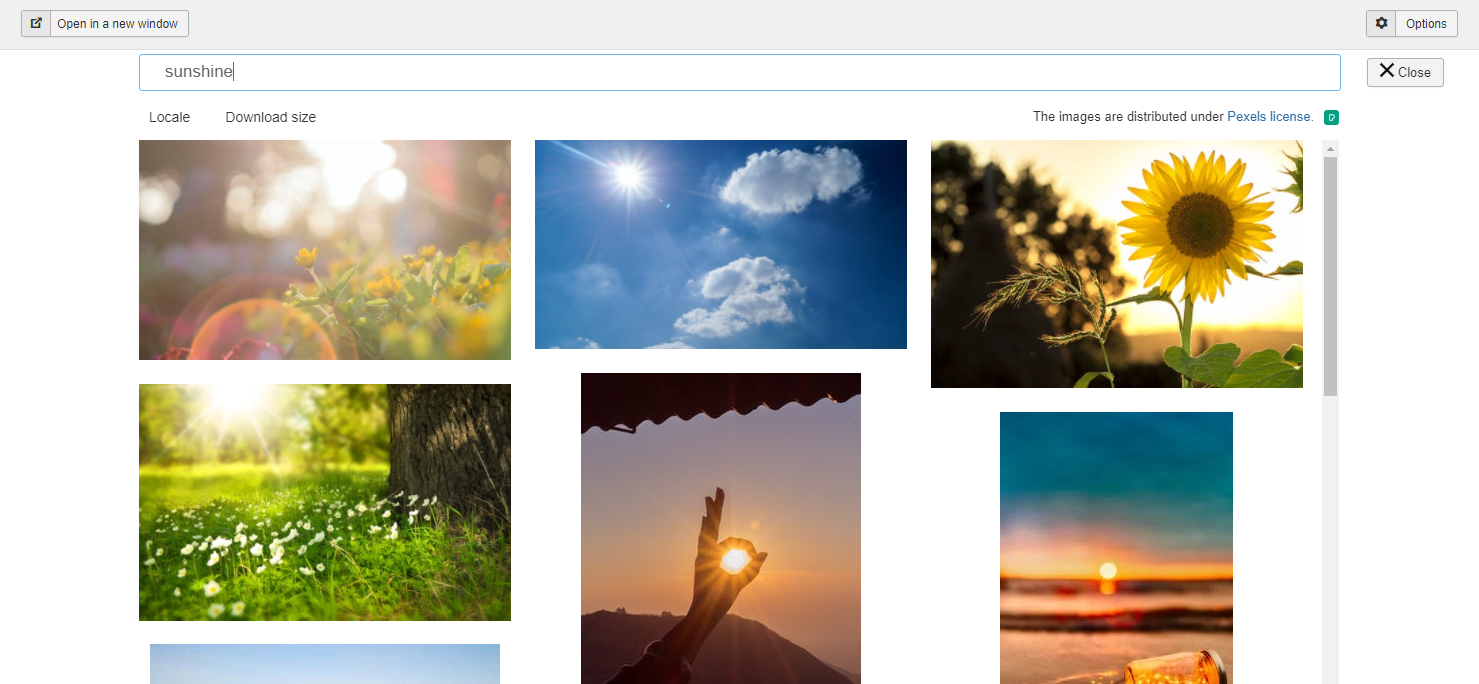
We have added an integration with another popular photo stock provider - Pexels. Now you can find any photo over this service in a few clicks and crop and resize the photo according to the required dimension.
2. Thumbnails generation
In some cases you may need to get thumbnail to be used, i.e. in category blog of Joomla articles at the front-end. In the same time a big image should be displayed in full article. Manual generation of 2 image versions take time and using of a 3rd party plugin may not meet your needs. Now the solution is here.
Go to Quantum Manager options > Images tab and below you will find new params.
You can set up various configurations for image resizing process (items). Please have a look at the screenshot below:
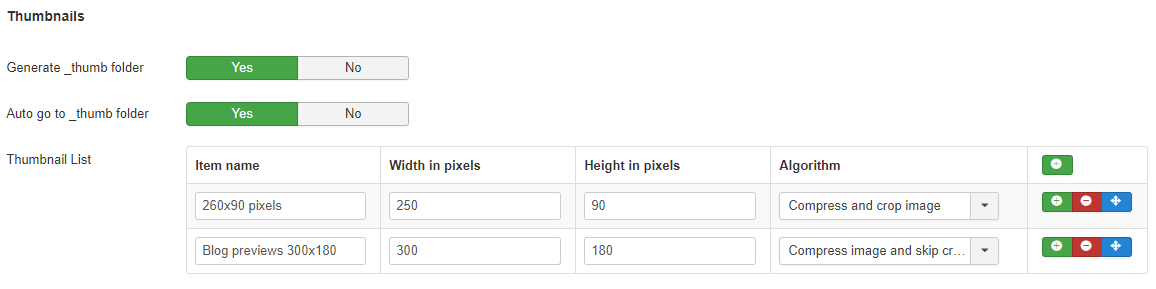
As you see, we have created various items with thumbnail size to be used at site administrator's choice.
Now return to the component dashboard. An action button appears in the toolbar when multiple images selected.
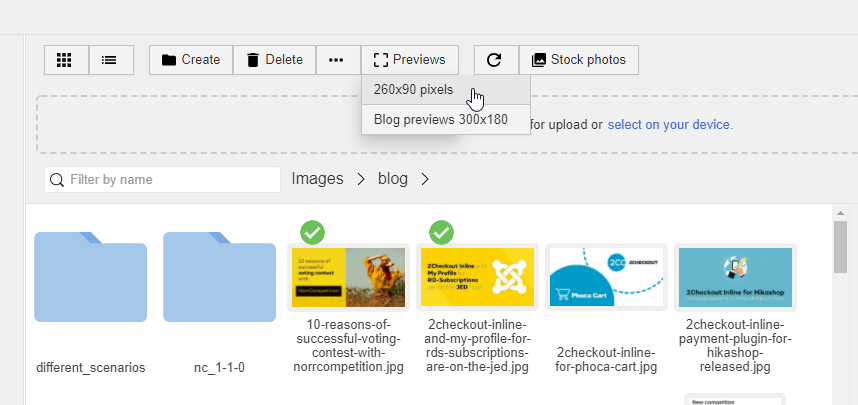
After clicking in the thumbnail resizing config name, the resizing takes action - a _thumbs subfolder is being created and thumbnails to be stored there.
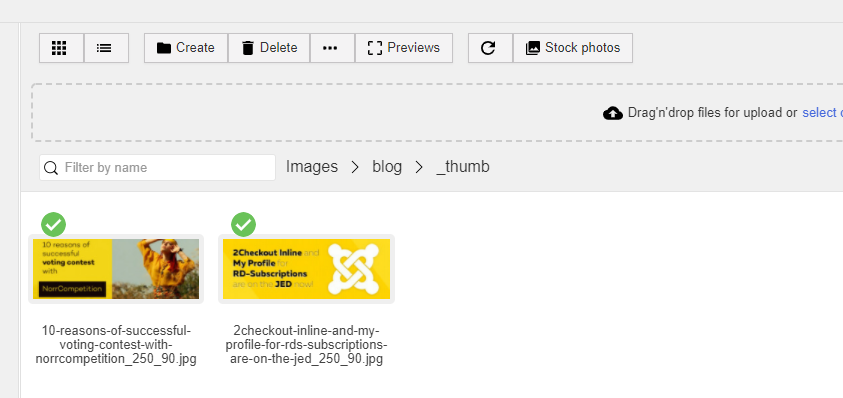
3. Set custom color for file icons
Now it is possible to set custom colors for different file types to be displayed in grid mode.
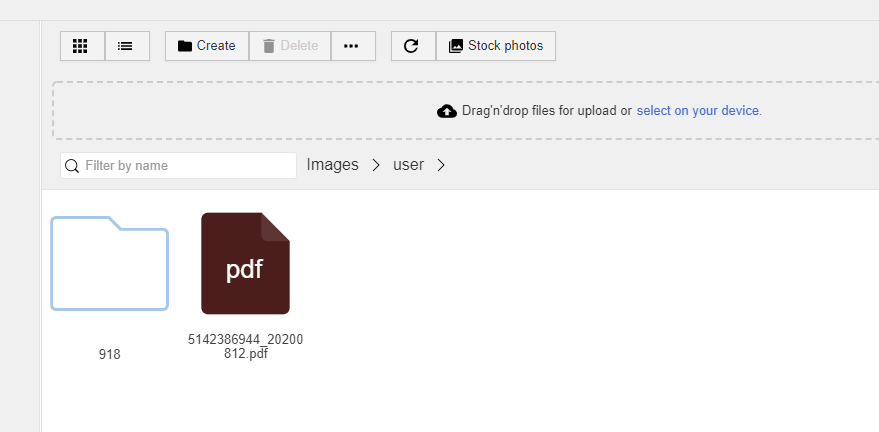
This is default color for a file.
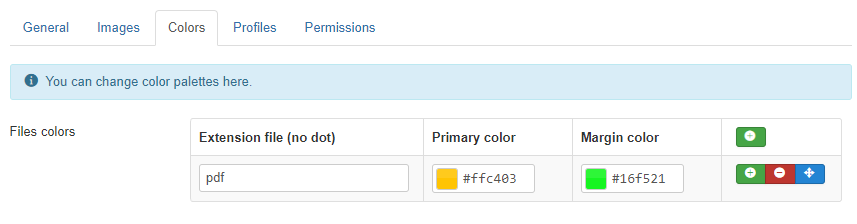
Let's set custom colors for .png file type.
There are two colors - for the entire folder and for its margin. When you set a file type, do not use dot - there should be png instead of .png.
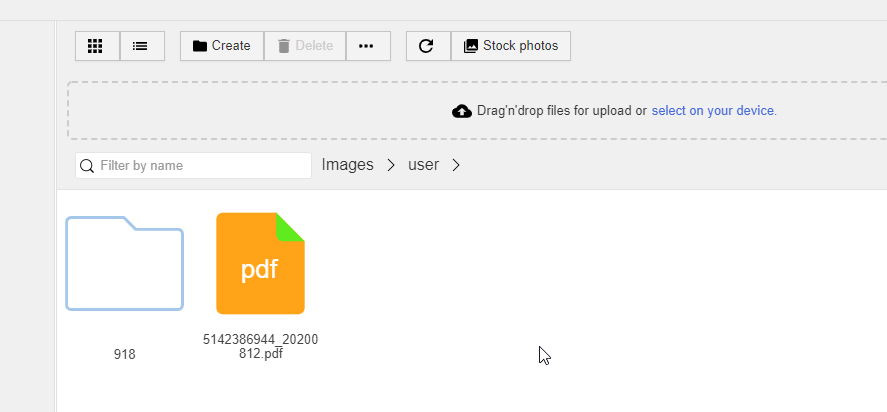
Enjoy the result
With such an approach, you can highlight the file types which are important for you.
4. Configuration import / export
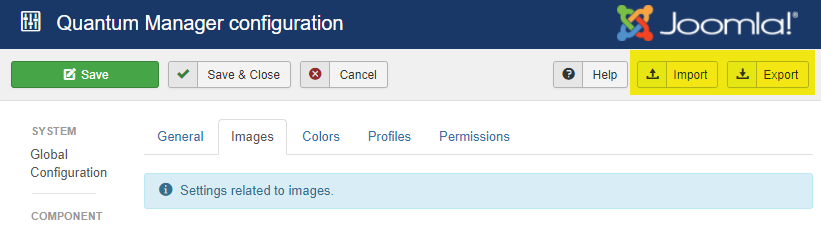
If you are using Quantum Manager at many sites, you may need to copy the configuration and use it at another sites. It is especially actual for profile and permissions params and values.
There are extra Import and Export buttons in the toolbar when you go to component options.
The configuration saves in JSON format.
5. Integration with SP Page Builder
An integration with another popular content constructor added: now you can edit images via Quantum Manager when you work with SP Page Builder.
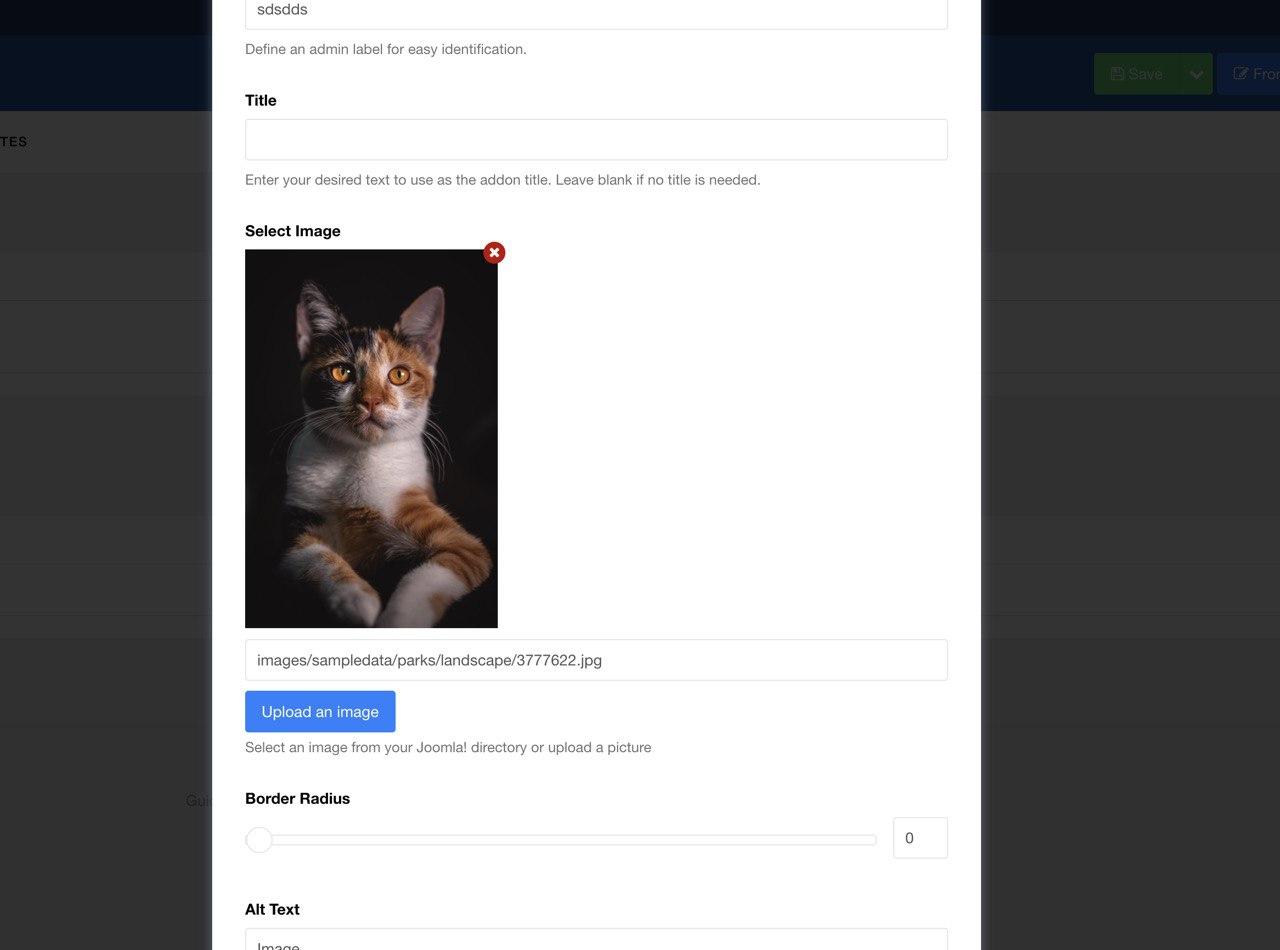
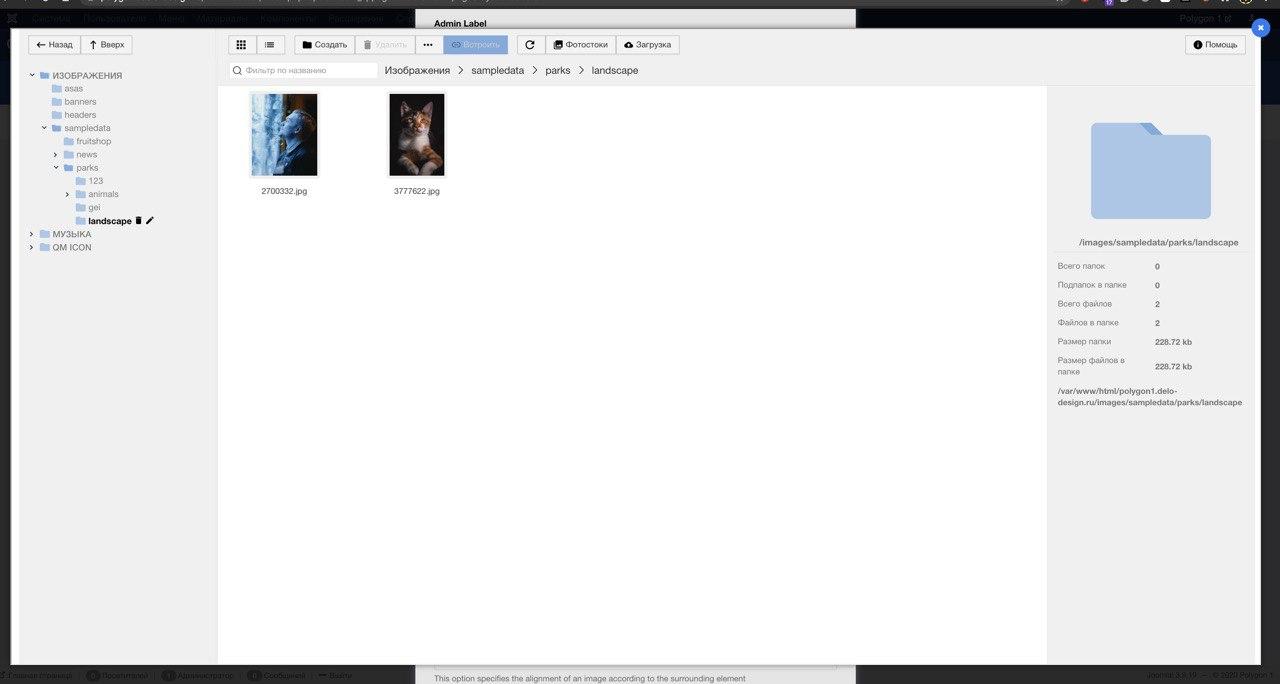
Improvements
- Photo stocks are moved to the new button called Photo stocks
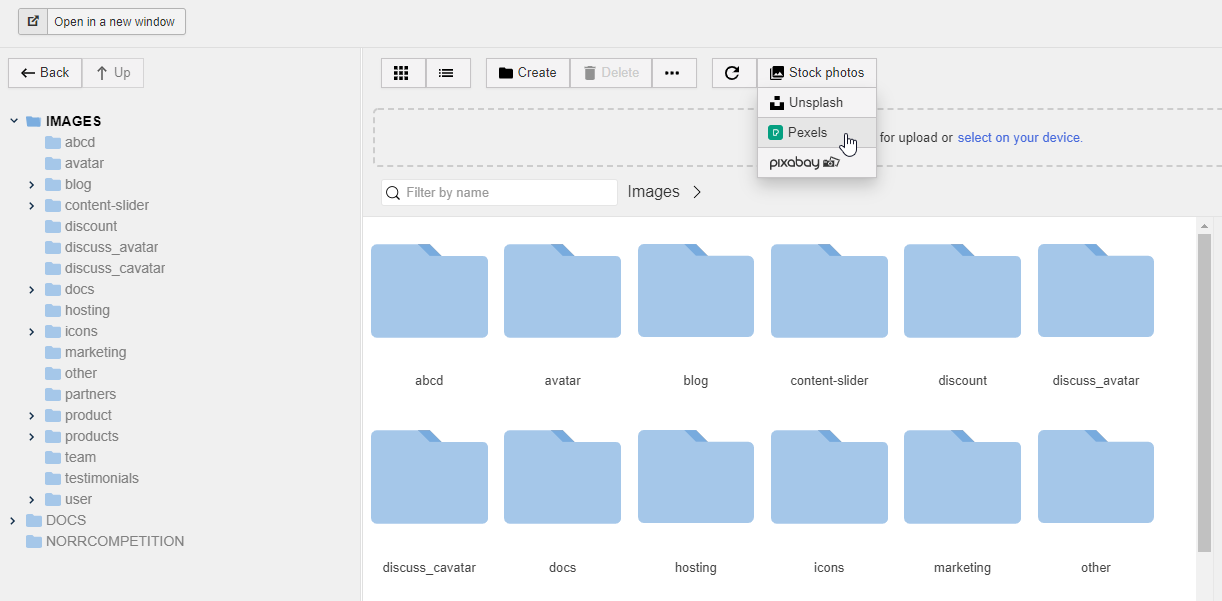
- 'Allow archive loading' option removed and replaced with a new option 'Check archives for PHP files.' If such option is enabled, the archive that contains php files, will not be uploaded. It can be useful in security purposes when you delegate work with the content to 3rd party person and pay attention to site security.
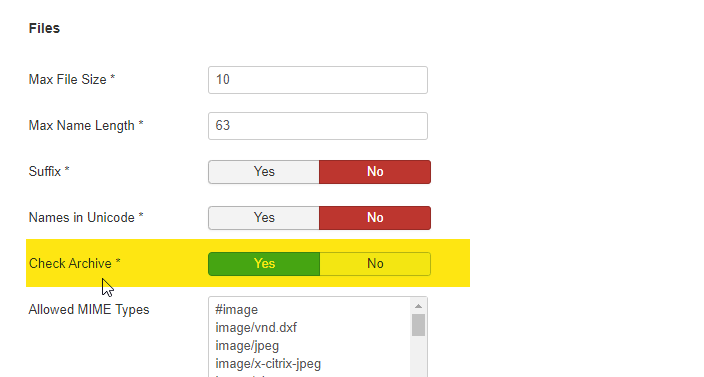
After updating Quantum to the latest version 1.6.0 you need to add new MIME types manually to the component configuration:
#archive
application/x-rar-compressed
application/octet-stream
application/zip
application/x-zip-compressed
multipart/x-zip
- New option: keep EXIF data during image resize. Added JPEL library (JPEG format supported)
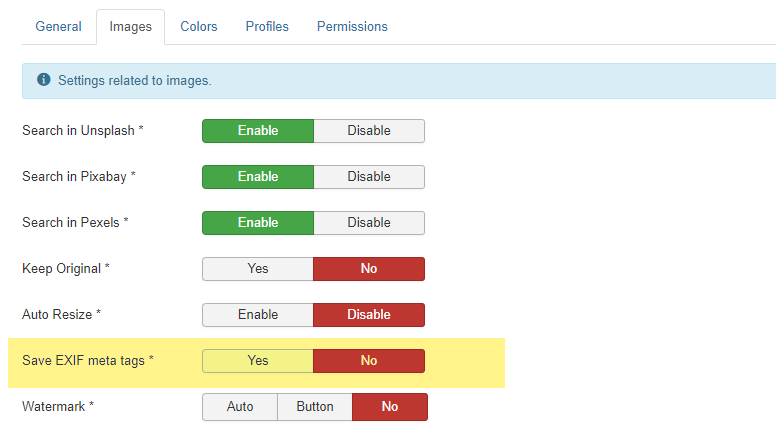
Now you can save EXIF meta-tags when you resize images. If you need to keep the meta-data in your images to comply to GDPR or to local law (hello Germany!), just enable this option. It works with JPEG format at the moment. The width and height data changes during the image resize.
Bug Fixes
- When you insert image via the button, image positioning do not work
- If the image is broken, its preview will be replaces at file type icopn in Quantum Manager.



