Quantum Manager 3.0.0 – Compatibility with Joomla 5 and PHP 8.2

-
Published: 08 February 2024
-
Updated: 26 April 2024
After a significant delay, we are thrilled to announce the release of Quantum Manager version 3.0.0. This update ensures full compatibility with Joomla 5 in native mode and includes minor fixes, notably addressing an important bug. We strongly recommend that all users update the extension to ensure stable functionality.
Compatibility with Joomla 5
Quantum Manager has been adapted to work with Joomla 5 without legacy mode. This means you don't have to enable the new compatibility plugin "Behaviour - Backward Compatibility" on Joomla! 5.0 to work with Quantum Manager since the code complies to the new standards.
This version also works on Joomla 4 natively.
Note: Quantum Manager version 3.0.0 will not work on obsolete Joomla 3.0. The minimal requirement is Joomla 4.
Dark mode support in Joomla 5
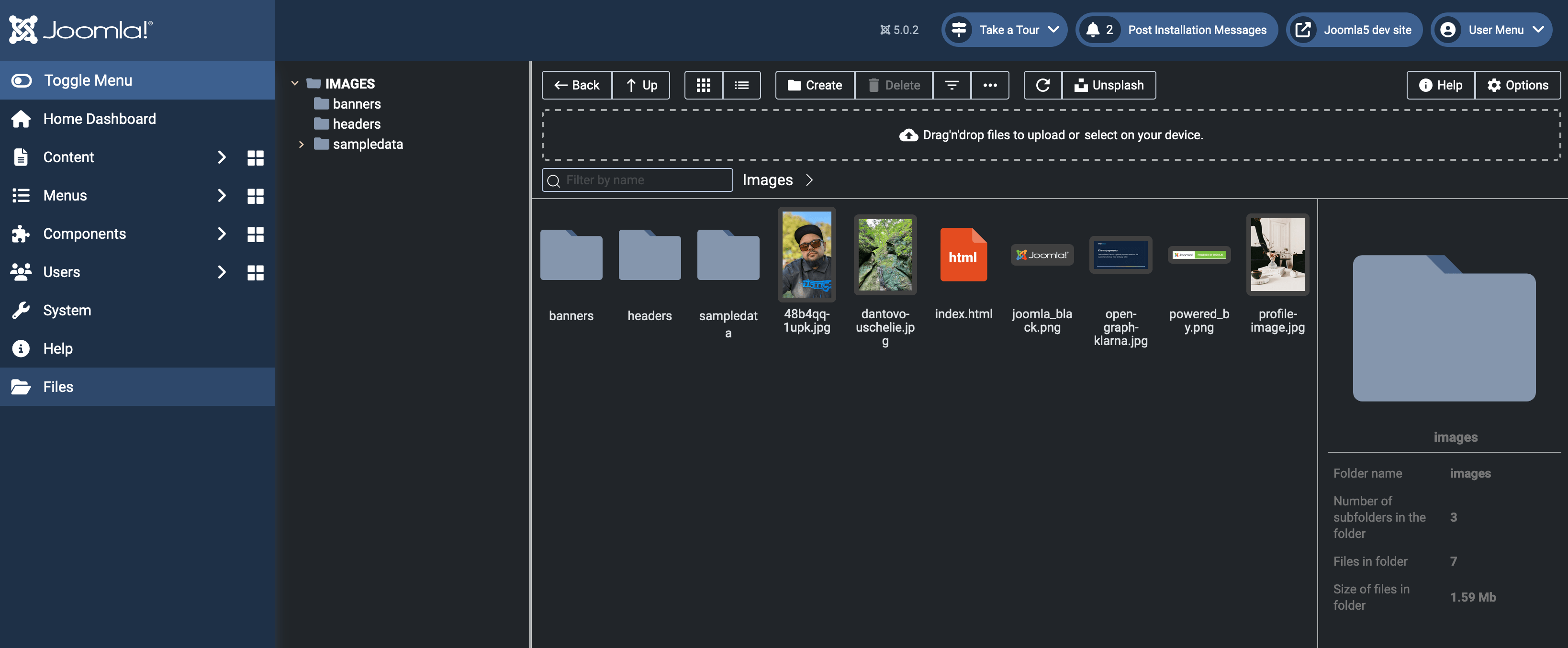
It's very important to make usage comfortable for the end user and we prepared switching template from light to dark and vice versa according to Joomla 5 standards, so you can work with the content in any time.
Important bug fix
If you have noticed some images in the root of your site, it does not necessarily indicate a security breach; it may be a result of Quantum Manager. You can verify the creation date, and it might have been uploaded by a webmaster during their work on the site.
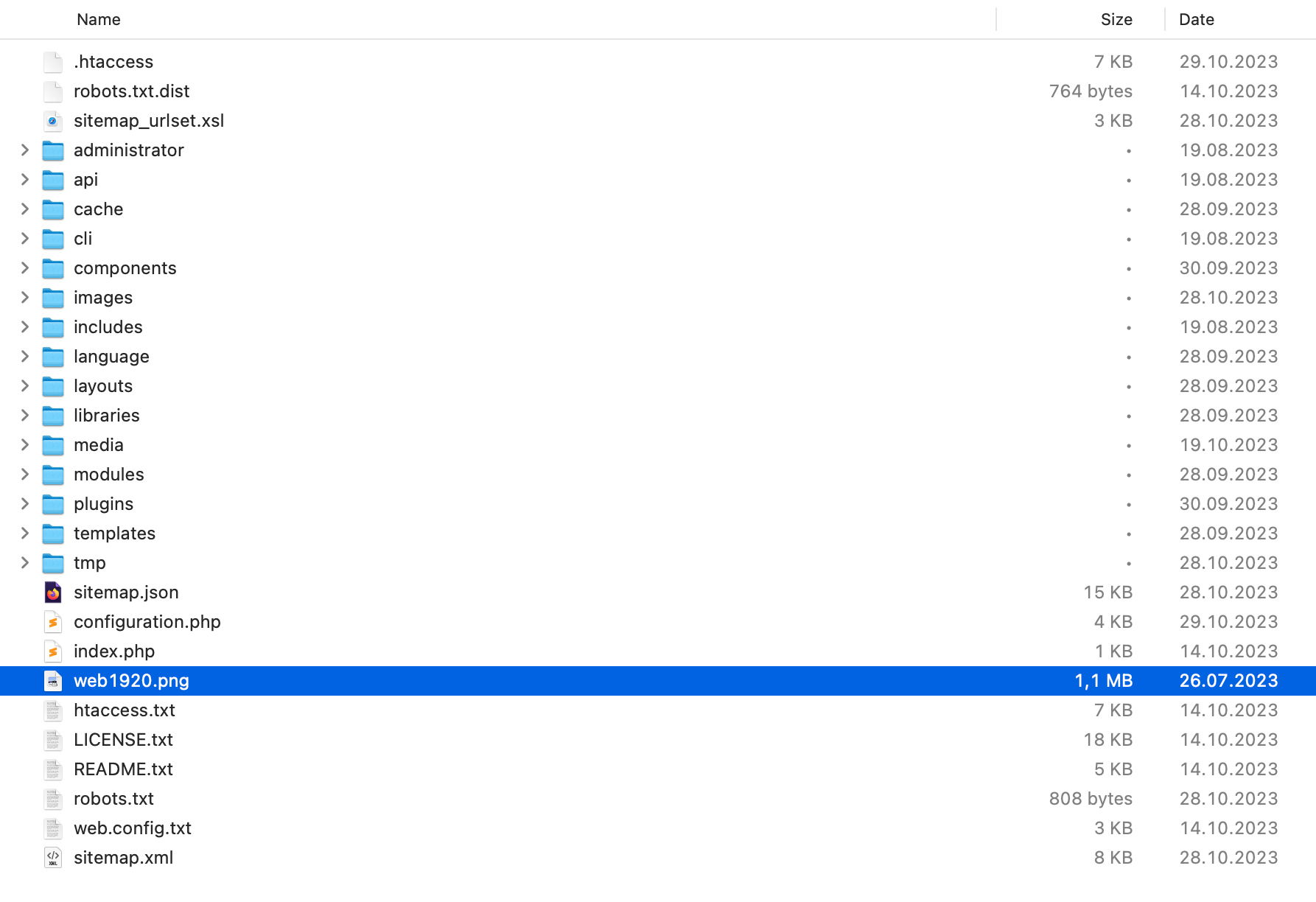
How this issue appears?
First of all, the component replaces core media field with its own field:
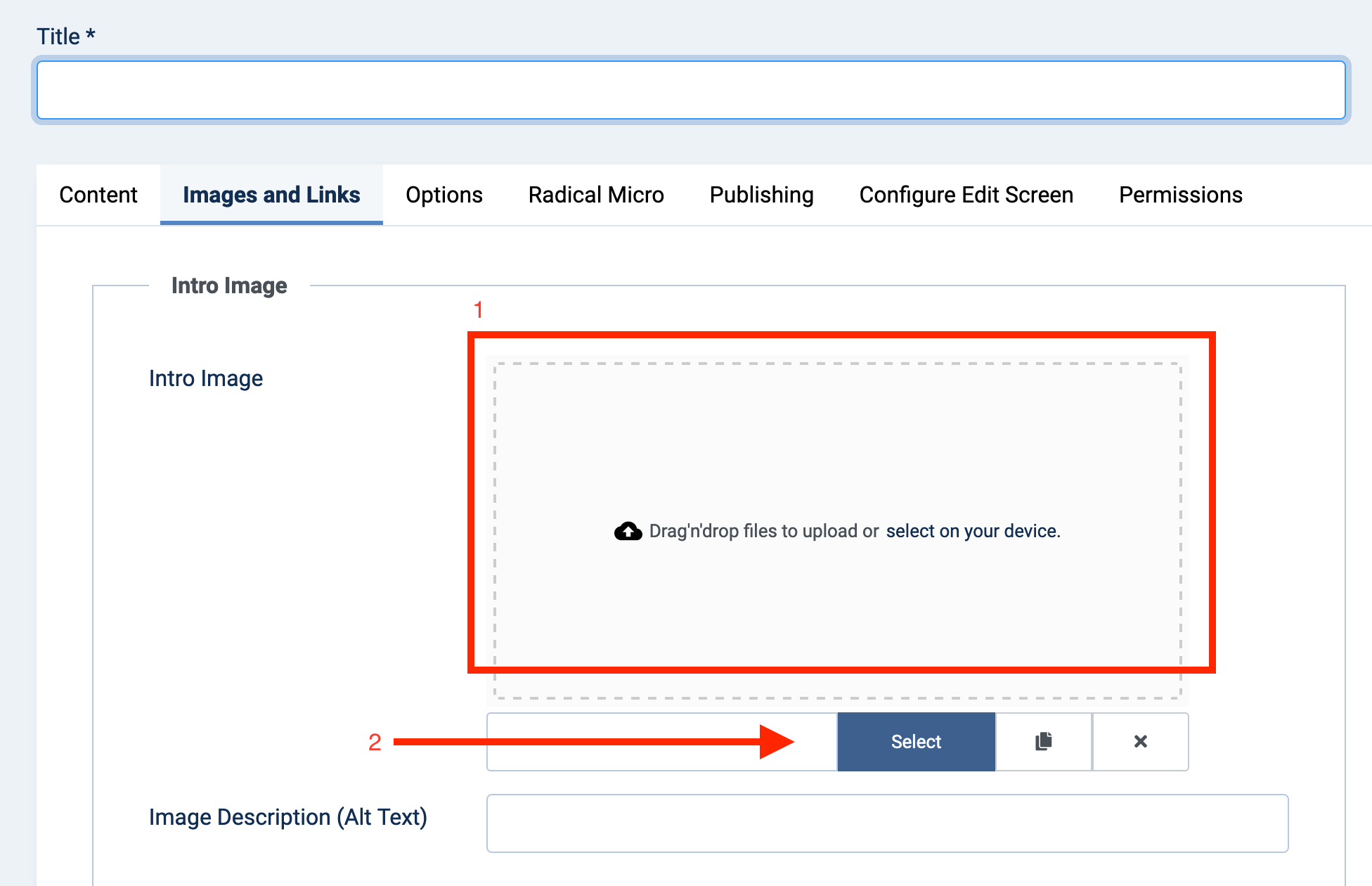
As we see, there are two areas:
- Drag-and-Drop Area: using this area users do not need to select the folder manually. The file is uploaded to the default folder, as set in Quantum Manager's system plugin. The idea is to save time of a webmaster avoiding of performing additional clicks which is important when you work with the content a lot of time and each click matters.
- Input field with Select button. If you click on the button, then you can select the right folder on your site which the file will be uploaded in.
If you open System - Redirect Media (com_media) call to Quantum Manager plugin, there is Default Path parameter which is set to:
/images/ folder.
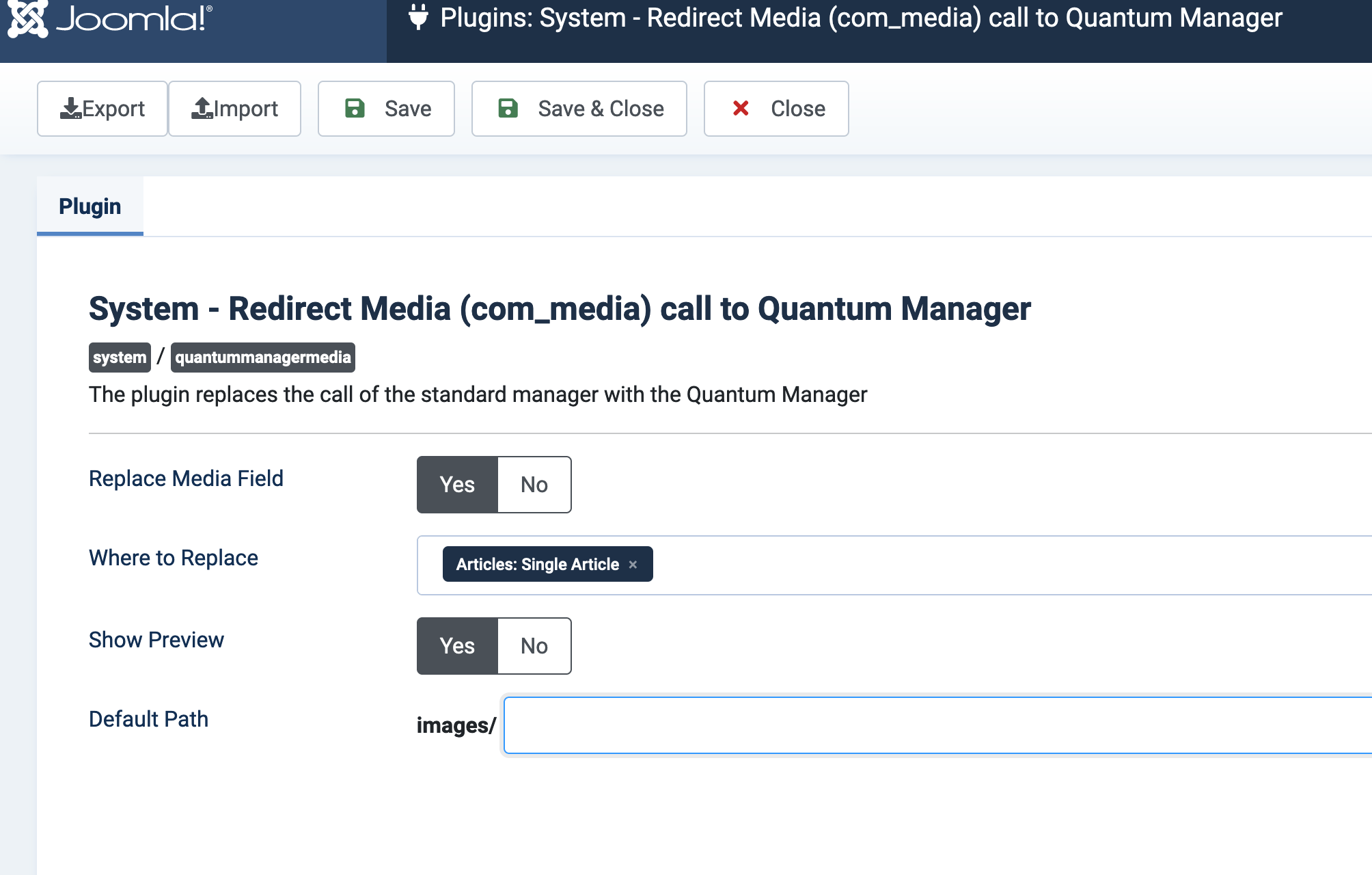
Using /images/ parameter you can set a subfolder to upload images by default via drag'n'drop area (No.1 on the picture above).
This allows users to upload all files by default to a custom folder like /images/upload/.
The issue arises if no subfolder is set, and the redirect plugin retains /folder/ as is after installation. In this case, if the user clicks on the drag-and-drop area and uploads the file, it appears in the root of the site instead of the /images/ folder. This has been an ongoing issue since the early versions of the component.
How to fix it?
- Update Quantum Manager to the latest version.
- If, for some reason, you are still using an older version of Quantum Manager (e.g. your site is still works on Joomla 3), open the 'Redirect Media (com_media) call to Quantum Manager' plugin and set any subfolder in the Default Path parameter.
If your website involves intensive work by content managers, we strongly advise checking the root of your site for any wrong uploads that could happen.
Changelog:
- New. Joomla 3.x legacy code removal.
- New. Native Joomla 5 support. No need to enable Backward Compatibility Plugin.
- New. New dark theme for Joomla 5.
- Fixed. Error. Files were uploaded to the root of site if no subfolder is selected in redirect plugin.
- Fixed. No cache for image thumnails generated by Quantum. All thumbnails were generated "on fly" during each loading of the page. Now it's fixed.
- Fixed. Errors during watermark generation.
Do you like Quantum Manager?
We would be thankful if you will share your impressions about your experience with Quantum Manager and leave a review at the Joomla Extensions Directory or on TrustPilot. Reviews will let other users to get to know this product and save their time.



