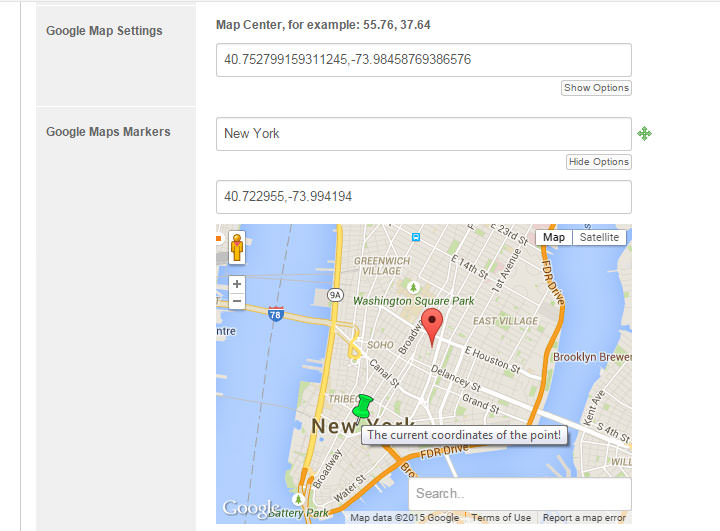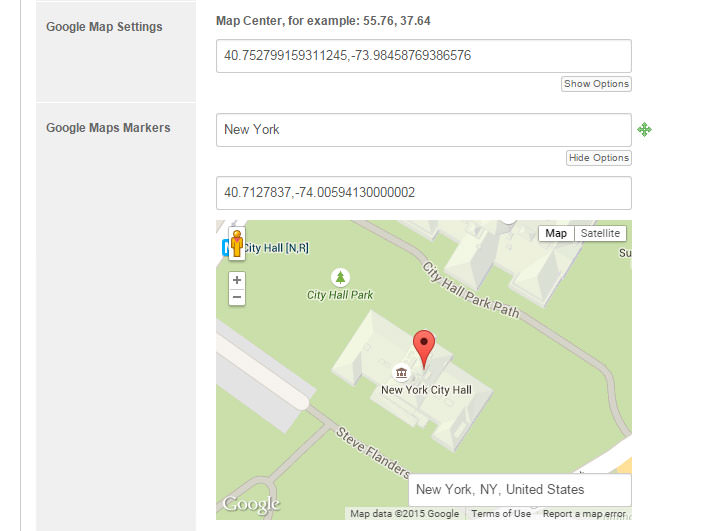Google Maps Markers for ZOO: Update release v.2.0.0

We’re glad to present you new version of Google Maps Markers for ZOO 2.0. In the new release we have tried to accommodate your wishes and make the process of creating markers on the map much easier.