Discover new features of NorrCompetition 1.6.0

-
Published: 07 November 2016
-
Updated: 19 September 2022
Are you curious what new features appeared in NorrCompetition version 1.6.0? Here is the detailed guide how to get started with three main new features, how to enable and set up new parameters in the back-end and what result will you get on the front-end.
1. Additional photos (mini gallery)
This is the key feature of this release: now you can allow contestants to upload additional photos in photo and video type competitions. These photos will be displayed as a mini gallery on the entry page below the photo or video player.
To enable this feature you need to go to Administrator Panel > NorrCompetition > Options > Competition tab and enable "Additional Photos” option as a global parameter.
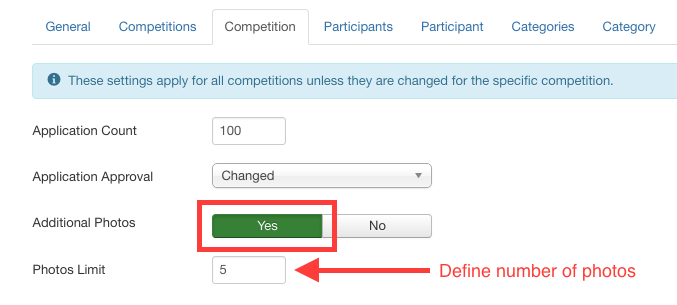
Don't forget to to set up the limit of additional photos in "Photos Limit” parameter.
Now it’s time to set the size of thumbnails for additional photos. We recommend to keep up the original proportions of the image. E.g. the original photos have 1280x853 pixels resolution, so to keep these proportions up we can use 150x100 pixels size.
Go to NorrCompetition Options, then click on “Images” tab and find "Gallery Options”:
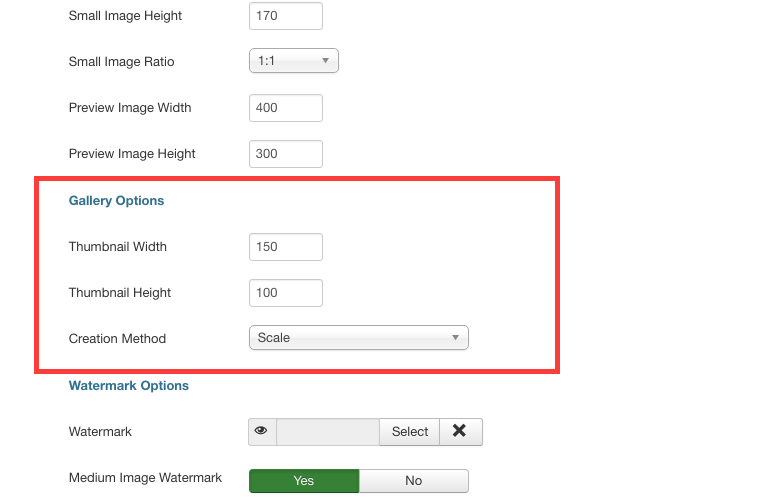
Also it’s possible to enable / disable additional photos for single contest:
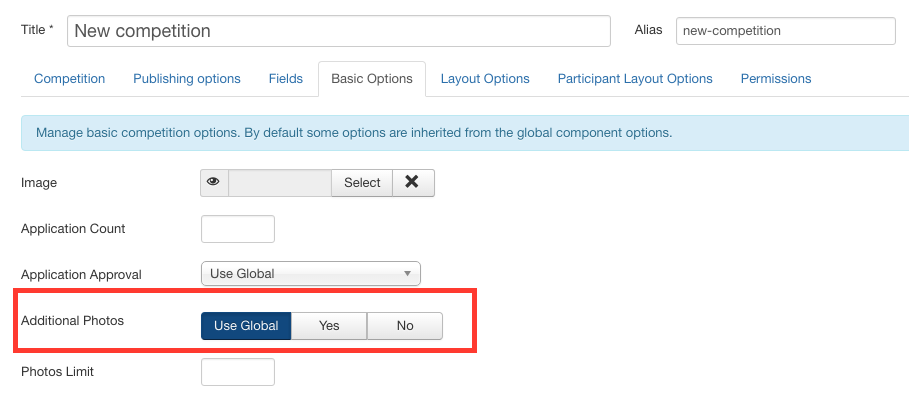
Now when additional photos feature is enabled lets edit or create a new entry. You will find a new uploader to add additional photos:
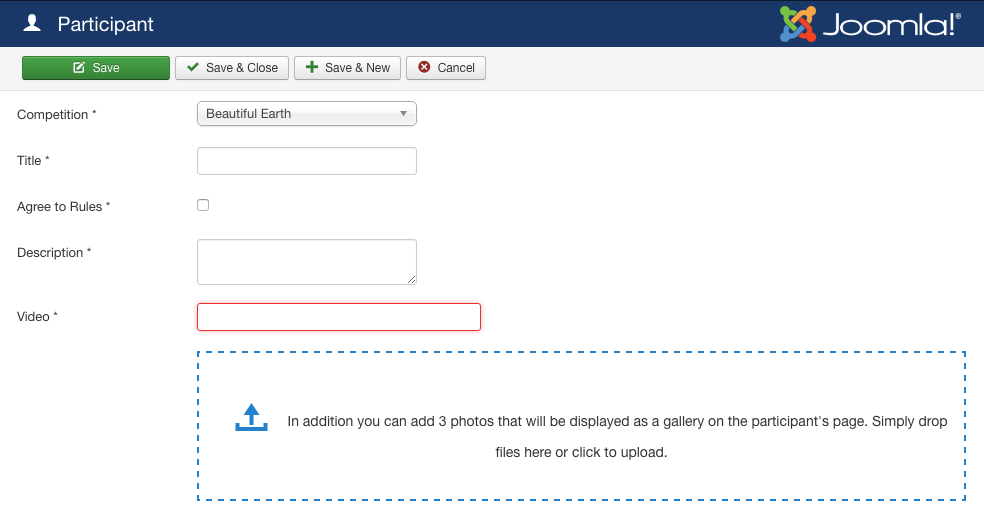
Have a look on the result:
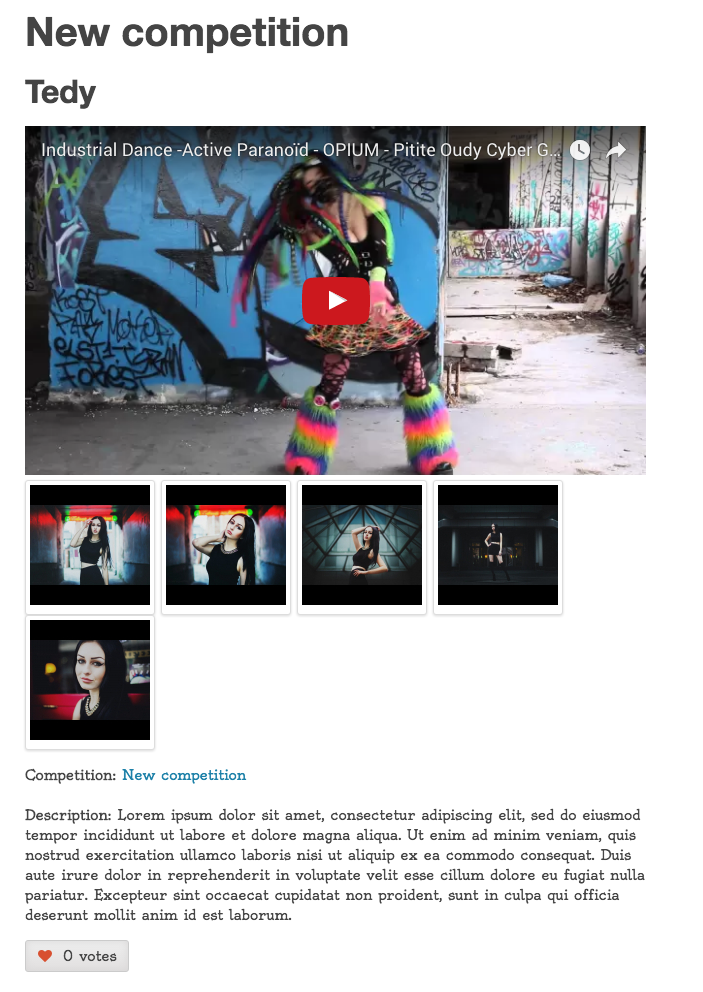
2. Embed video on the entries listing page instead of thumbnails.
When the contest has a video type, the component generates thumbnails that are taken from the video previews. As a result there are static thumnails displayed in the list of entries page by default. But in some cases you will probably let visitors watch video without entering the entrry page. This new feature will do that. Two screenshots below illustrate the difference.
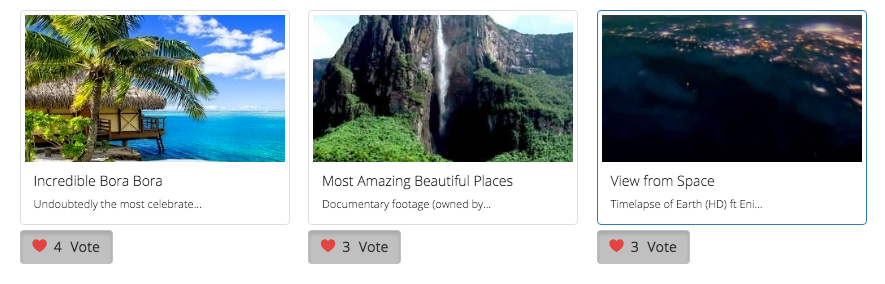
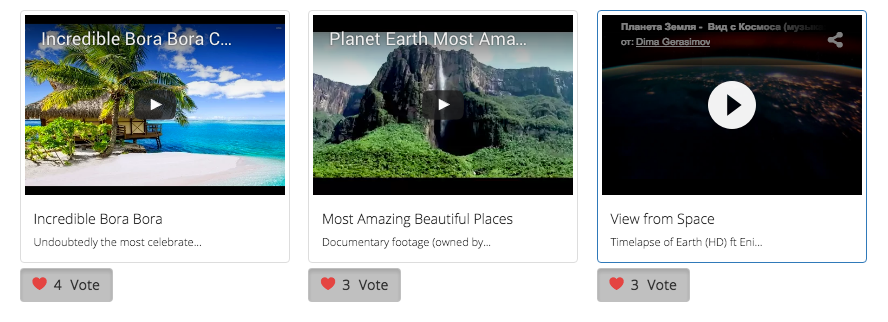
Where this feature can be enabled? Please go to Administrator panel > NorrCompetition > Options > Entries tab and enable "Play Video” parameter. As a result the video players will be displayed instead of thumbnails in the list of entries.
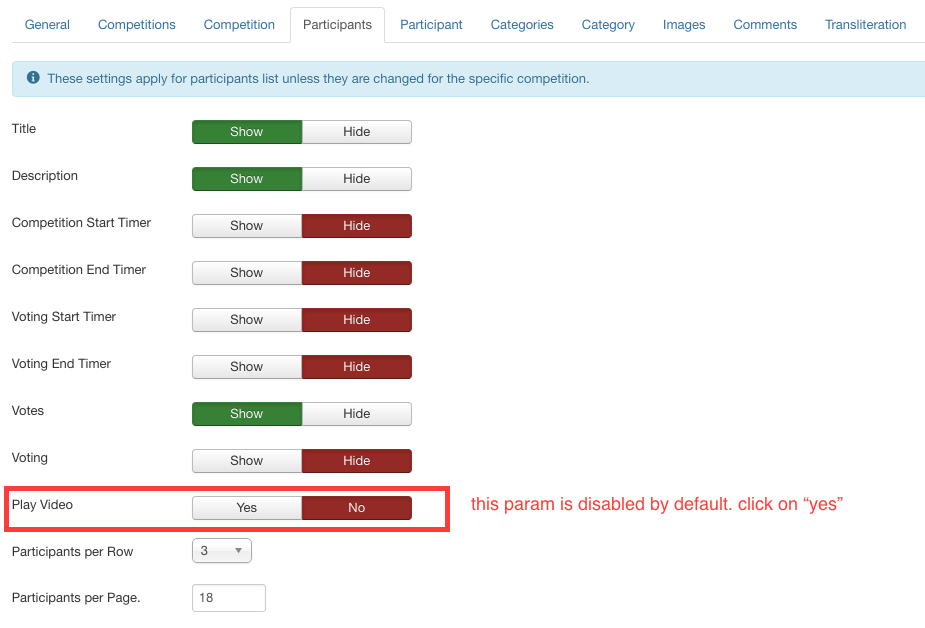
Also you can set up this parameter for single contest. Go to edit mode of your contest and click on “Layout options” tab:
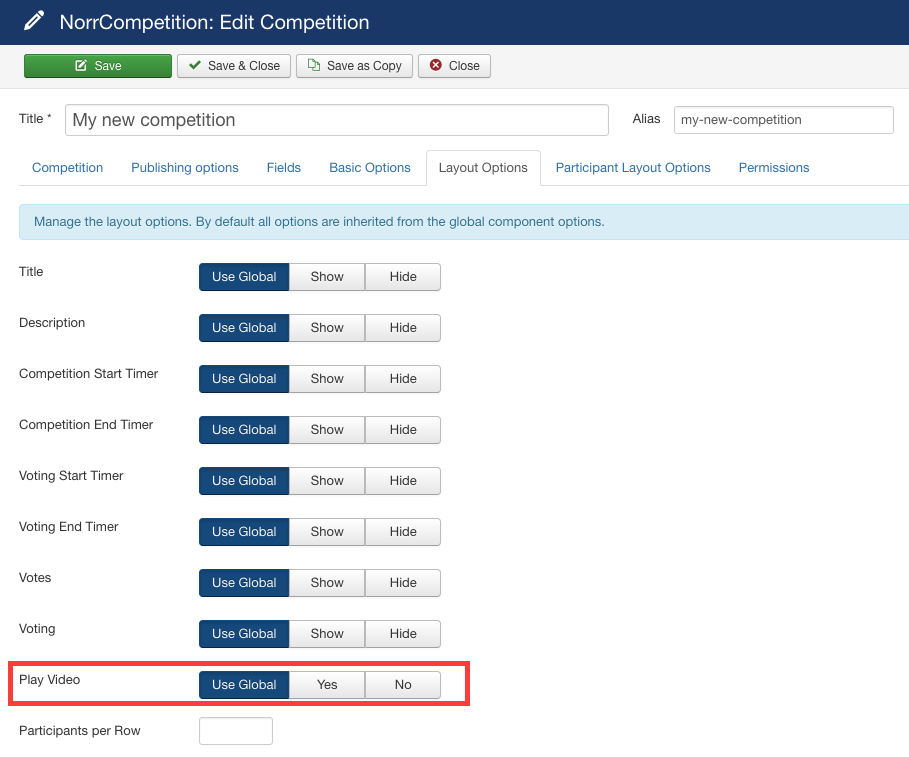
"Use Global" is assigned by default, but you can set up custom parameter.
3. Show custom field on the entries listing page
Have you thought about displaying an additional information below the thumbnail / video player in the list of entries? Now it is possible.
We have added a new parameter to the contest layout options. Go to edit mode of your contest and click on "Layout options" tab again. There are two new options:
- Entry Field - select the custom field to be displayed as a caption.
- Field Length - here you can strip description. e.g. to 160 symbols.
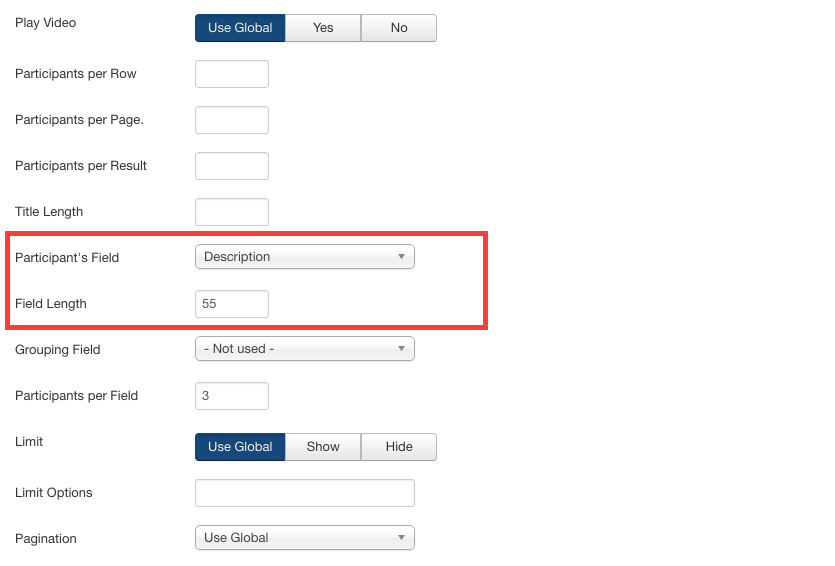
You will get the following result on the front-end (see description below the title)
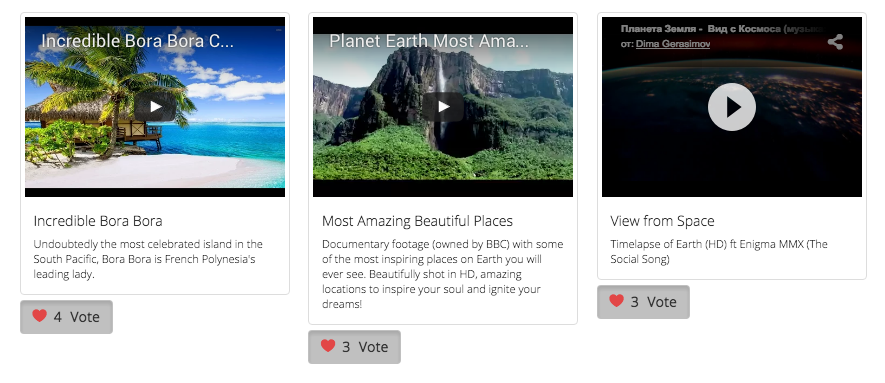
Good luck with your contests!



