Quantum Manager 1.4.0 - a Security Release and New Hot Features
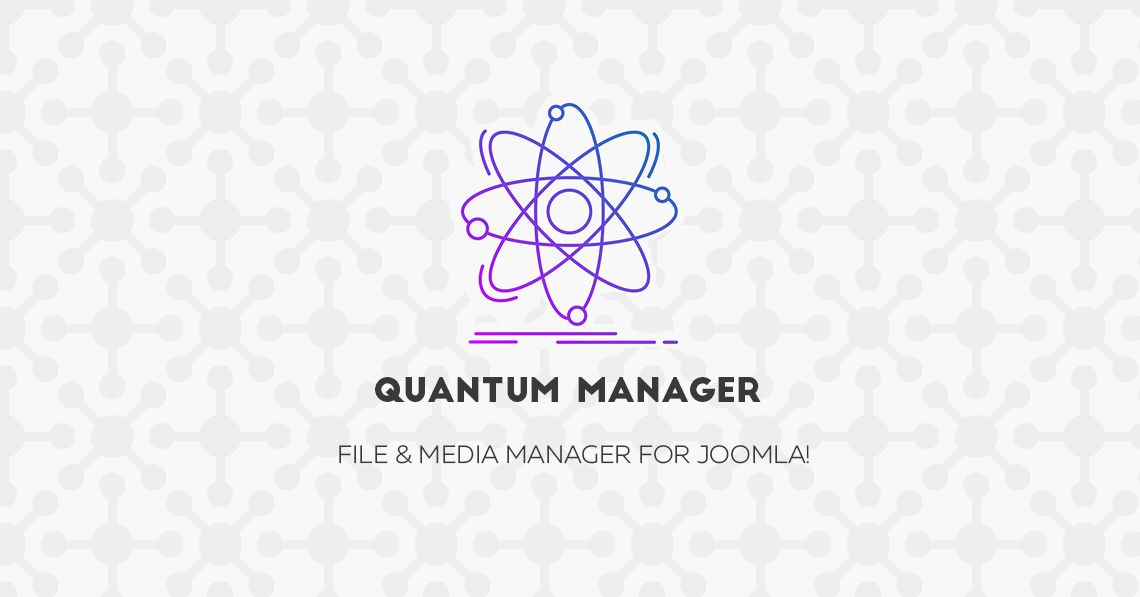
-
Published: 13 January 2020
-
Updated: 19 September 2022
A new version of Quantum Manager is here! This release addresses the fix of issues found from the previous release and comes with various improvements and new features that you cannot ignore!
Let's discover new features:
1. Integration with Yootheme Pro
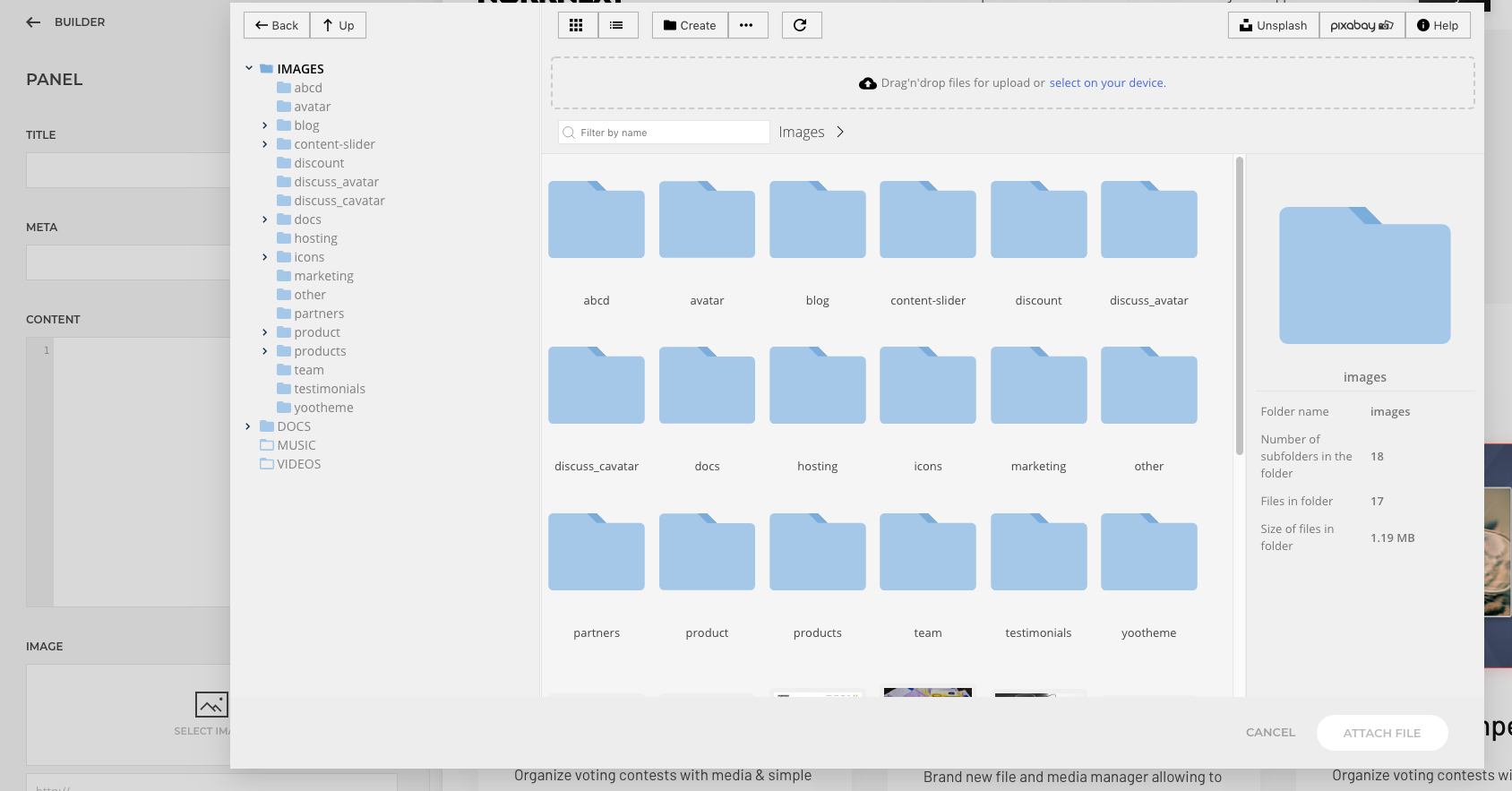
If you're building websites using Yootheme Pro, then you could dream to replace the core media inside of this page builder to Quantum Manager. Now it's possible. You need to publish a plugin and enjoy building sites using both favourite tools.
2. Archives uploading (.zip, .rar, etc).
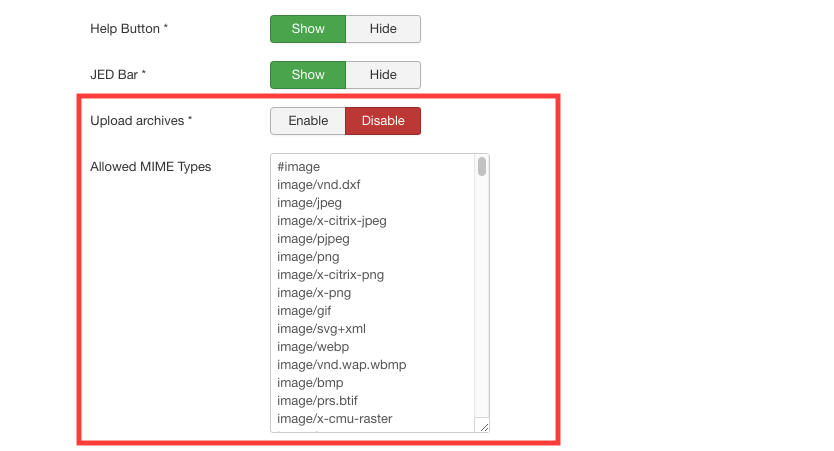
It's possible to upload archives. You should enable a new option and add MIME of a required type.
3. A new icon showing empty folder
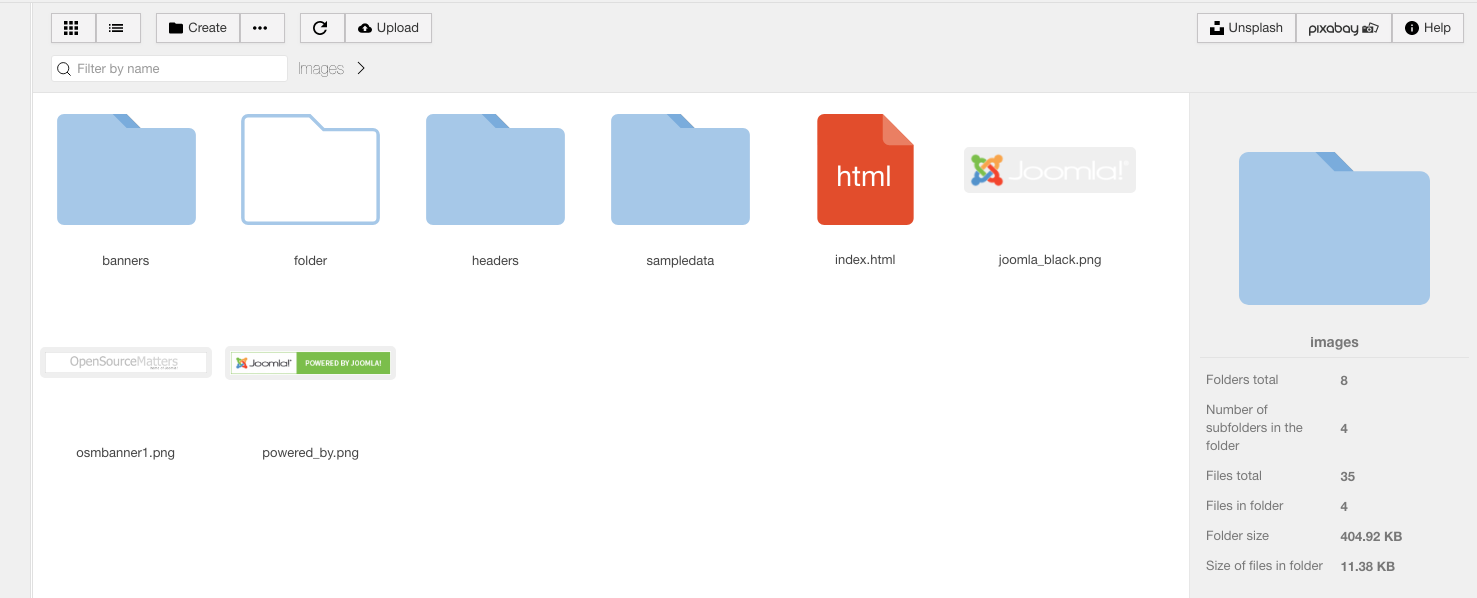
This version got a new icon set and a very useful addon: it's possible to see which folders are empty.
4. New option: Enable Unicode in file/folder names during uploading and renaming.
When this option enabled, no transliteration of file names will be processed during the upload.
5. Show full path to the scope/folder in Metadata.
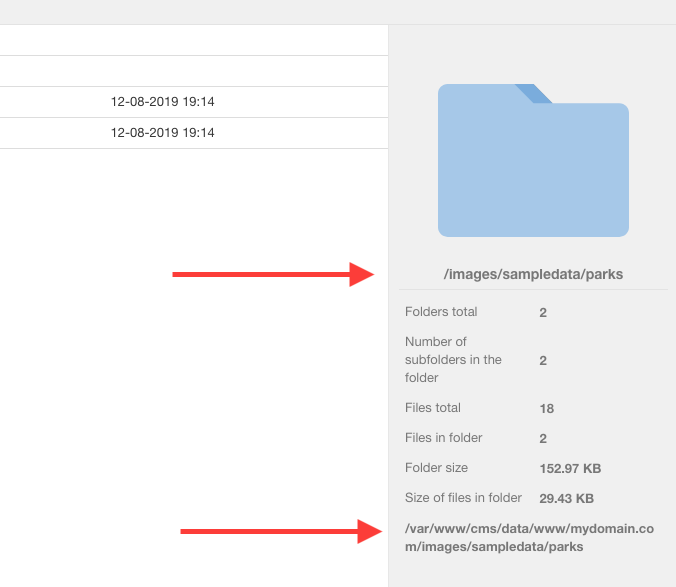
6. Lazy Load for Pixabay and Unsplash
LazyLoad added when you looking for some images using Pixabay or Unsplash photo stocks.
7. Copy and move files.
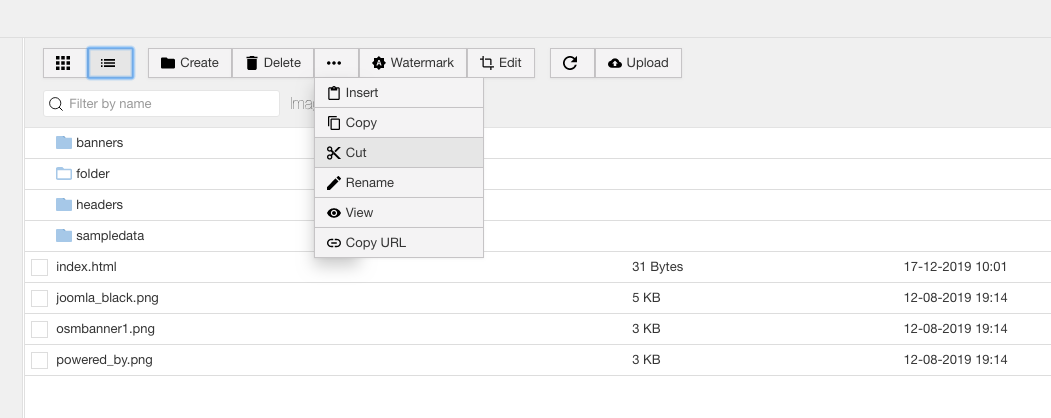
A hot feature! Now it's possible to move files using copy/cut options. Just check the file(s) you want to move and navigate to another folder. Then use the insert button and the group of files can be moved or copied to the new folder without using FTP/Hosting panel.
Improvements:
- Added duplication of actions from the context menu to the toolbar
- New icons. Now an SVG sprite is used instead of an icon kit.
- Repeat click unchecks the selected file.
- Actions to show when specified files are checked.
- Ok and Cancel buttons changed its order in modal windows.
- Added a confirmation window when a file is being removed by the toolbar button.
- Quantum Manager Com Media plugin removed.
- Micro-animation added.
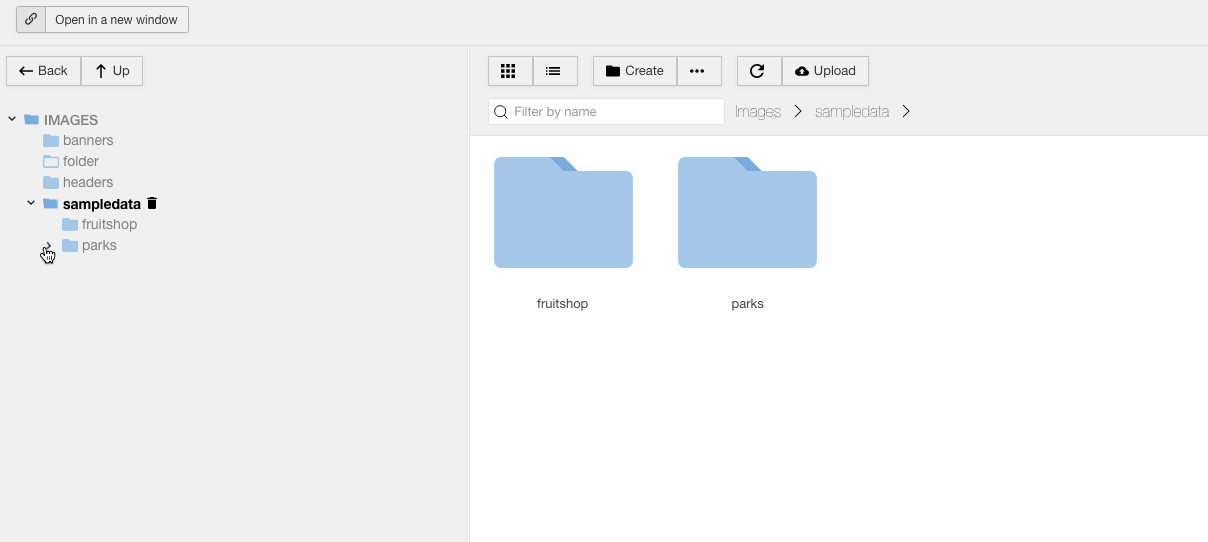
Bug fixes:
- A few vulnerabilities fix (Low Priority).
- An error when you attempting to upload the same file again.
- The Help option button didn't work in the configuration.



