Quantum Manager 1.3.1 released
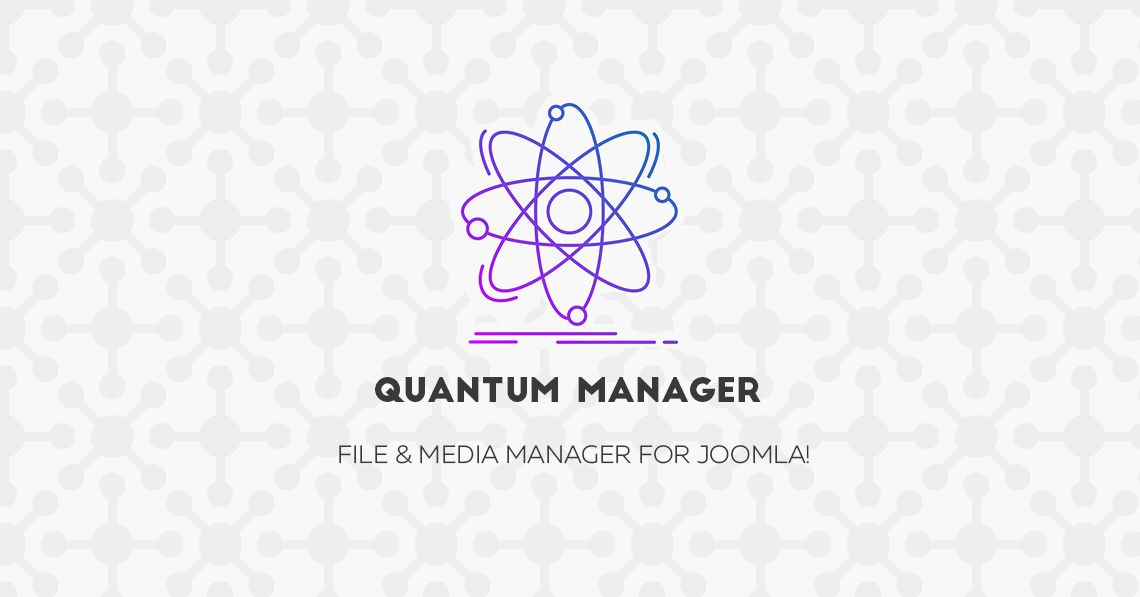
-
Published: 03 December 2019
-
Updated: 19 September 2022
We are happy to announce the release of Quantum Manager 1.3.1. This version addresses the new features and some issues that were discovered since the previous version. Now the component has integration with Pixabay photo stock.
Let's discover new features:
1. Confirming the delete of the file in the context menu
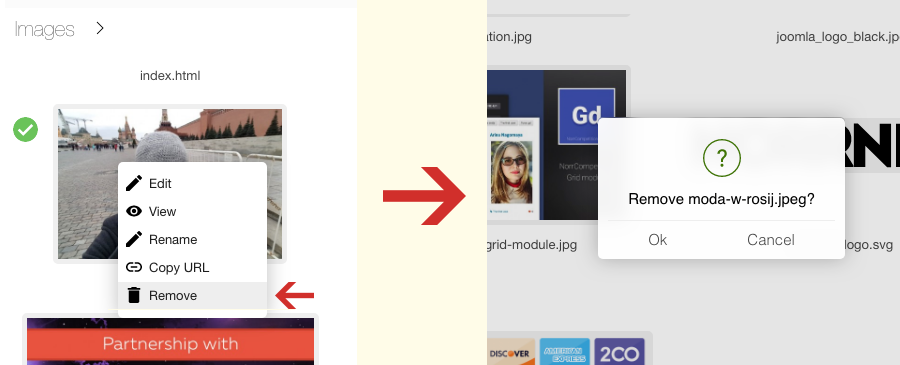
When you navigate through the file manager, you can click on the image using the right mouse button and the context menu appears. If you click on the 'Remove' button here, you should confirm the action.
2. Integration with Pixabay - a free photostock
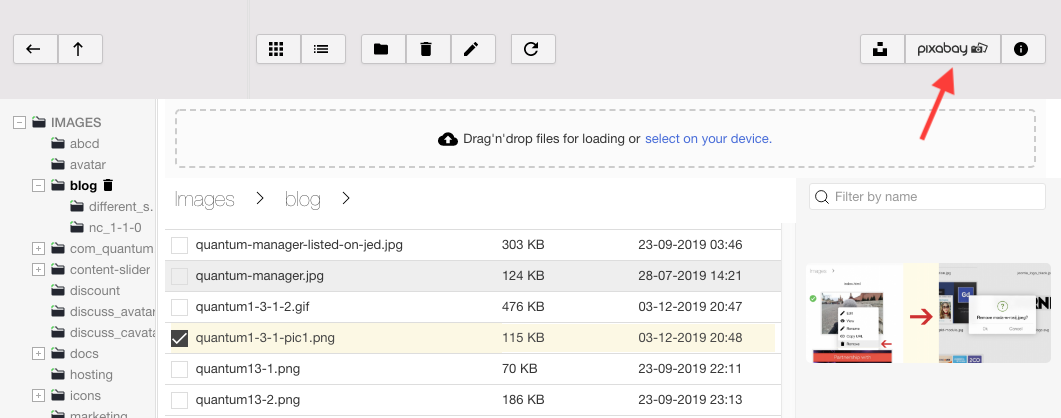
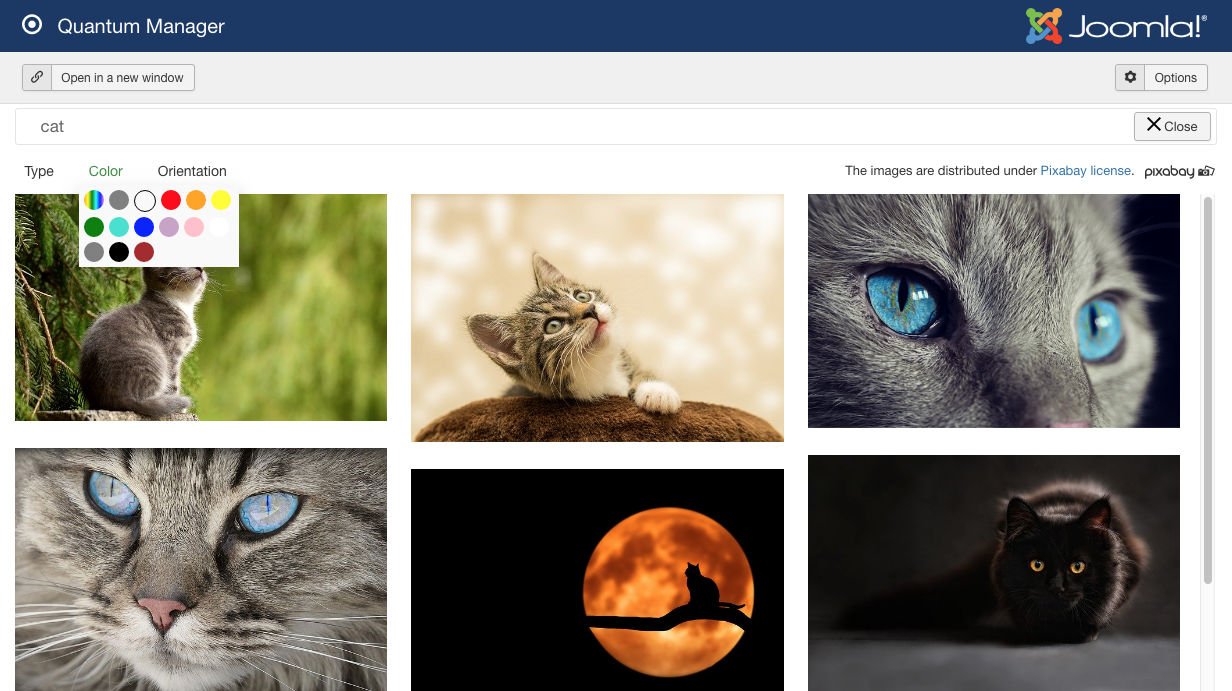
A great addition to the component - now it is possible to use Pixabay! Another excellent free photo stock serves you and it is possible to get a high-quality and free photo in a few clicks.
There are some search filters, so you can set up your search criteria: type, color and orientation (horizontal, vertical)
3. Splitter for catalogue tree and for toolbar (its position is kept after page reload)
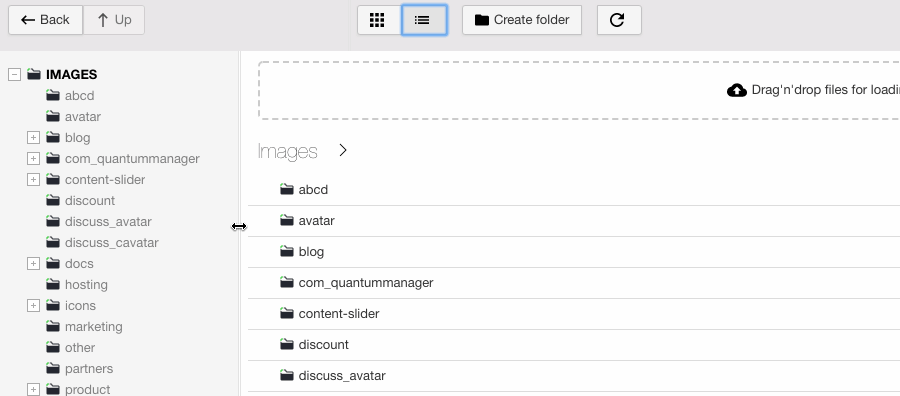
Change the width of the left sidebar using a splitter. It's actual in case of long catalogue names.
Bug fixes:
- Override custom Scopes configuration
- Select files after uploading from Unsplash
- Search for names is not case sensitive now
- Cannot select Scope in the catalogue tree when several catalogues have the same name



