NorrCompetition 1.7: discovering new features

-
Published: 19 April 2017
-
Updated: 26 October 2025
Recently the NorrCompetition version 1.7.0 has been released and comes with new features and improvements. This article will help you to discover new features and find new settings.
New features
First of all, we will explore new features included in version 1.7. Well, lets start.
1. Create and edit contests from front-end
This feature allows user to create and edit the contest on front-end side. It's useful if you want to grant some privileges to specified user group without providing access to site back-end.
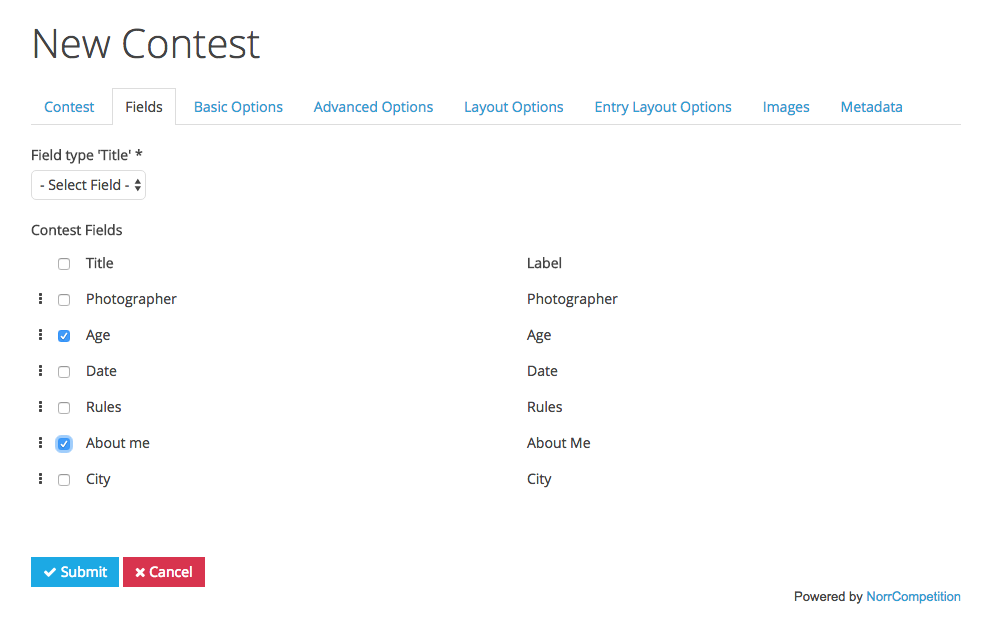
Create new Contest on front-end
See official tutorial: Create and edit contests on front-end
2. Entry submission by guest users
Now site guests (unregistered users) can submit Entries via front-end! The feature requested by many users is done now. You can select a user on behalf of whom the Entries will be created. Also Captcha integration is addded to avoid spam submissions.
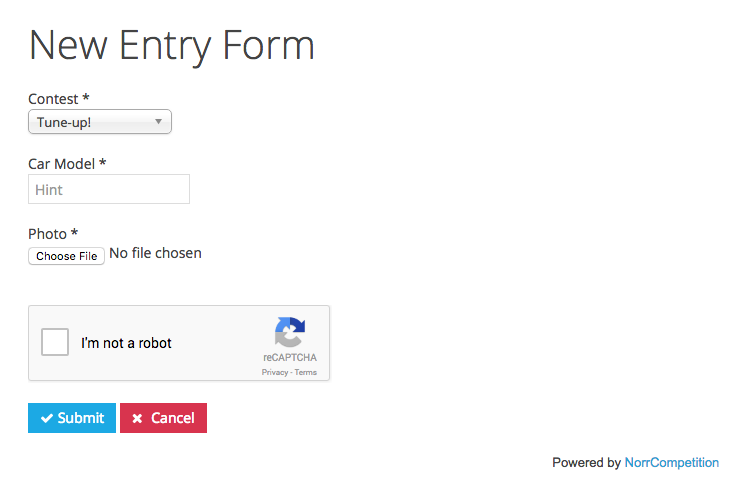
New Entry Submission by Unregistered User
See official tutorial: Submitting Entries by Unregistered Users
3. Voting report
This feature allow you to generate report according to filter parameters and download it in .CSV format. By default there is a full report to be exported by clicking on Export button, but you can play with settings and select preferable values, such as:
- Votes from - the date the report should be started from
- Votes to - end date
- Entry - voting report of selected entry
- Contest - select preferable contest
As a result the report will be re-generated according to filter parameters.
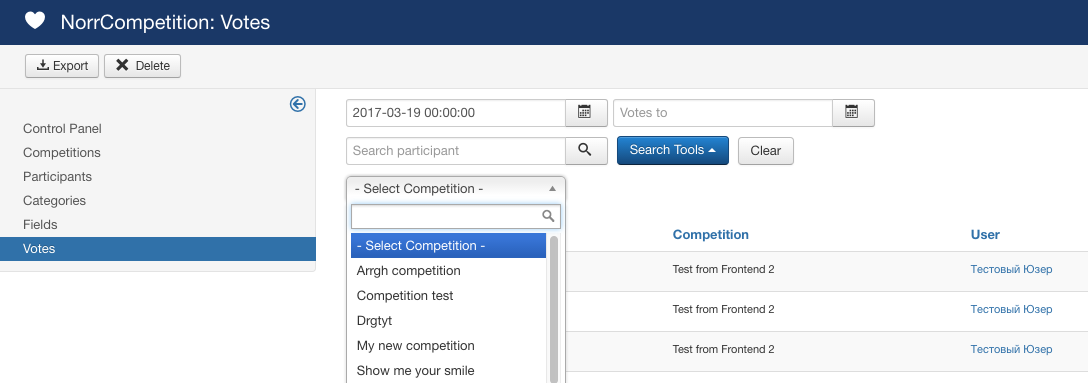
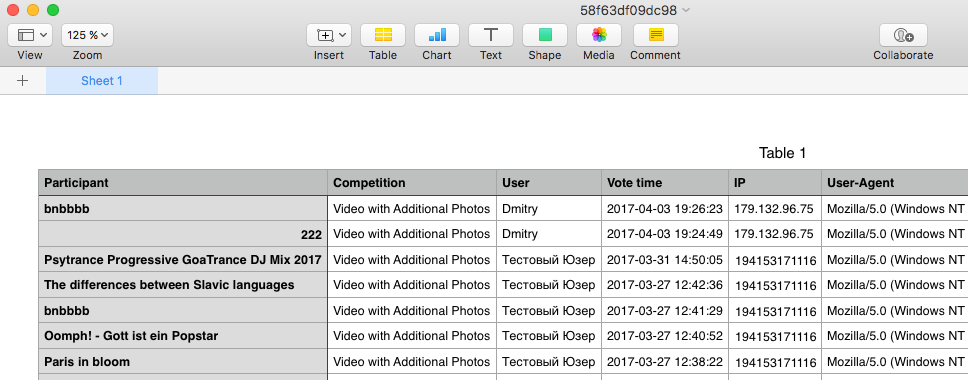
A report exported to .csv format
4. Images settings
Now you can set up custom images settings for specific contest. As a result, you can create various contests with different image sizes. For instance, the 1st contest has 250px size for small images and the 2nd competition has 150px size for the same parameter.
Go to Administrator Panel > Components > NorrCompetition > Edit required contest and click on "Images" tab. There you can set custom size of images.
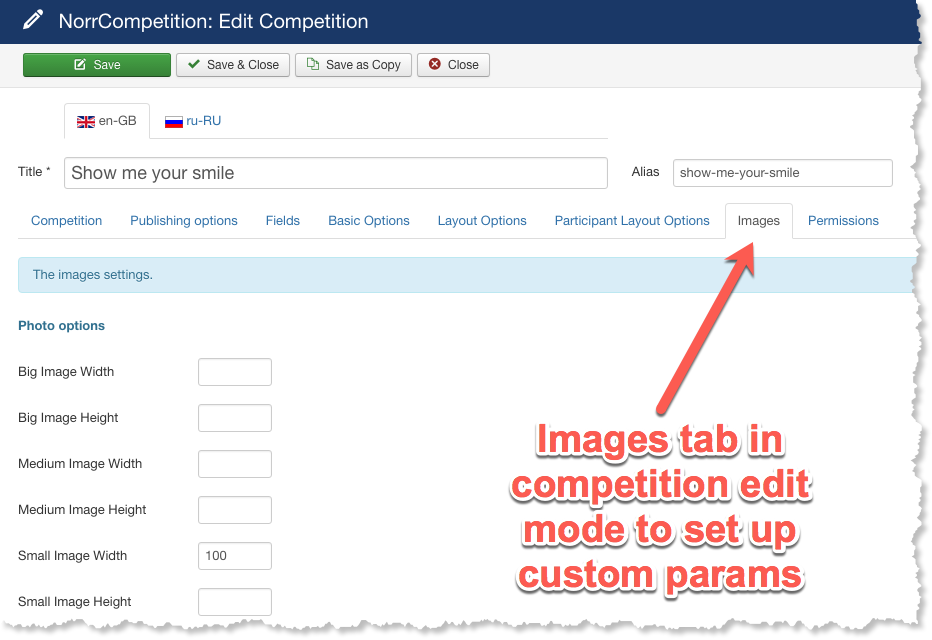
Set images settings for each contest separately
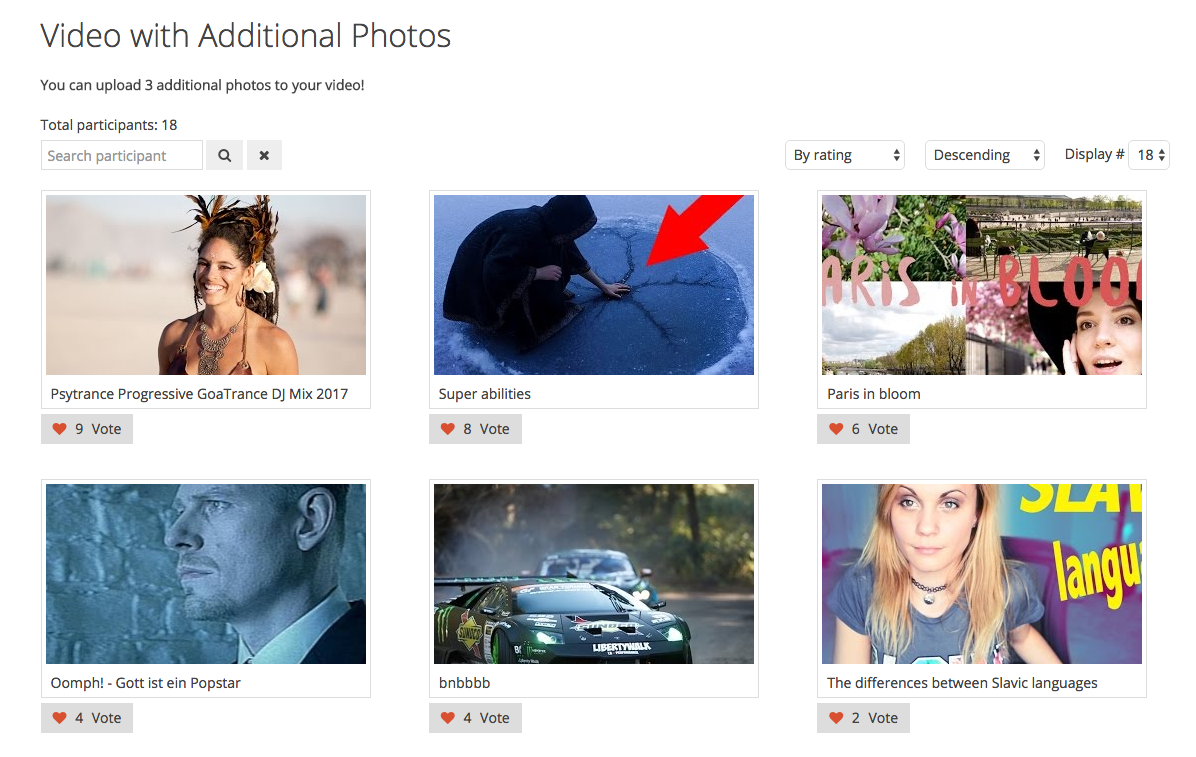
Example of default settings
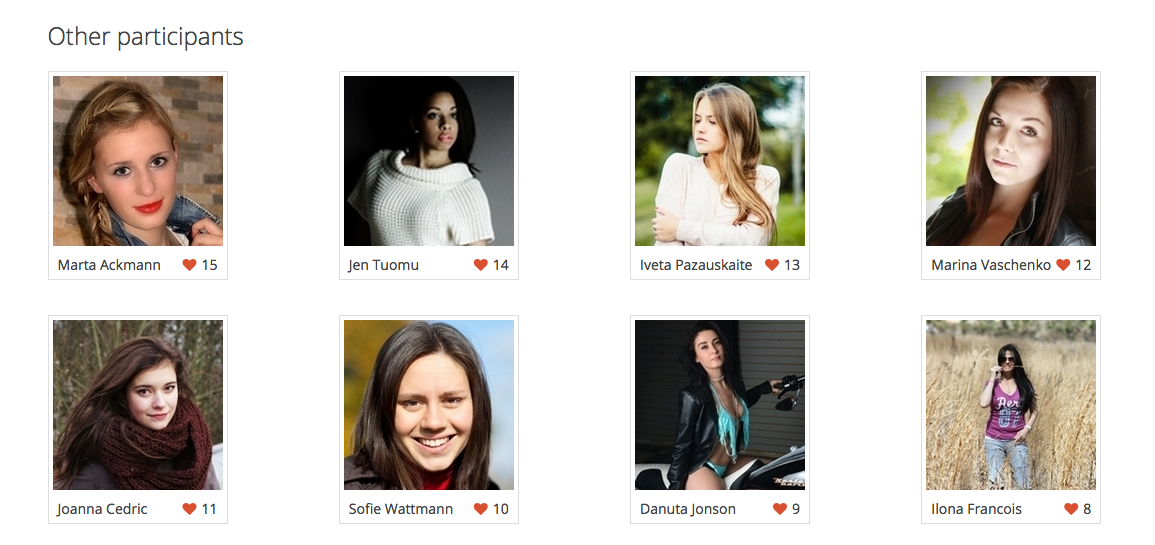
Contest with custom images settings
5. Previous/Next navigation
This is simple option displaying Previous / Next navigation buttons in entry layout page. To enable this feature proceed to Administrator Panel > Components > NorrCompetition > Options > Entry tab and set Navigation option to Show:

Enable navigation buttons on entry page
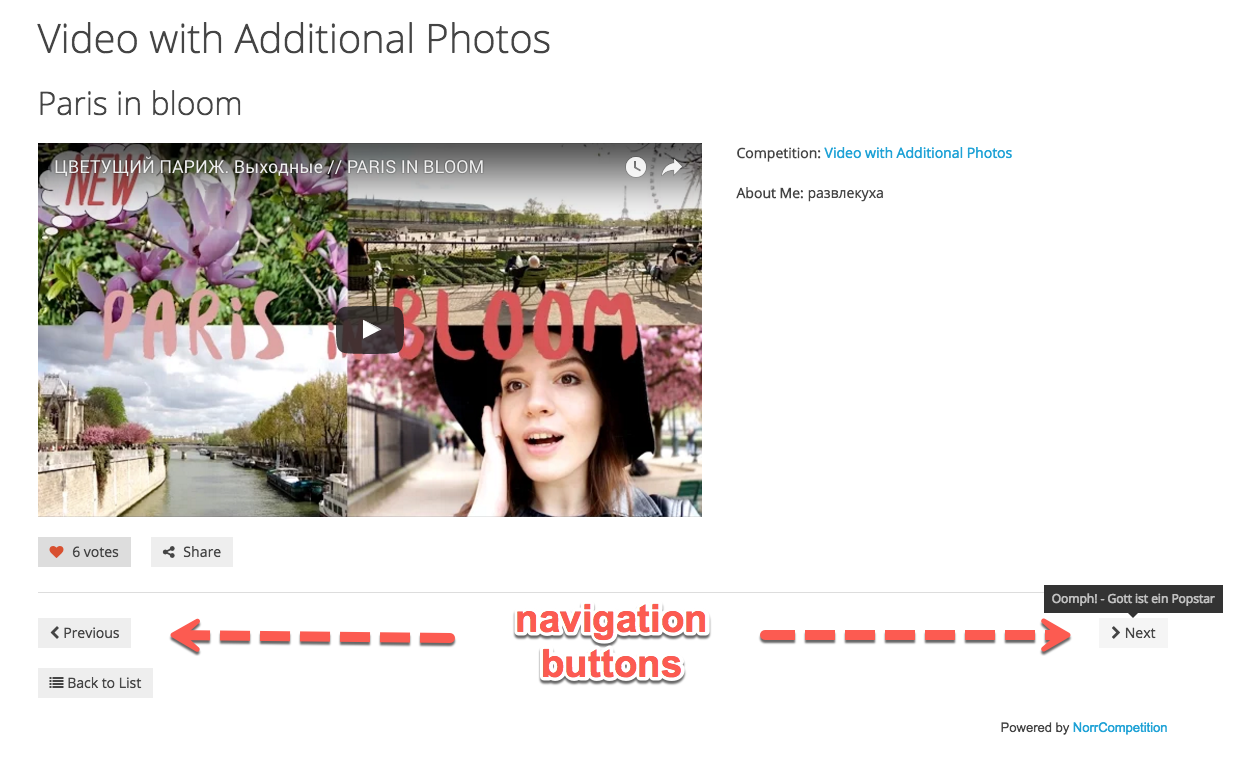
Navigation buttons on front-end
6. Bootstrap 3 support
New theme has been added to provide full compatibility with modern templates where Bootstrap 3 is in use. Just proceed to Administrator Panel > Components > NorrCompetition > Options > General tab and select bootstrap3 option in Theme parameter.
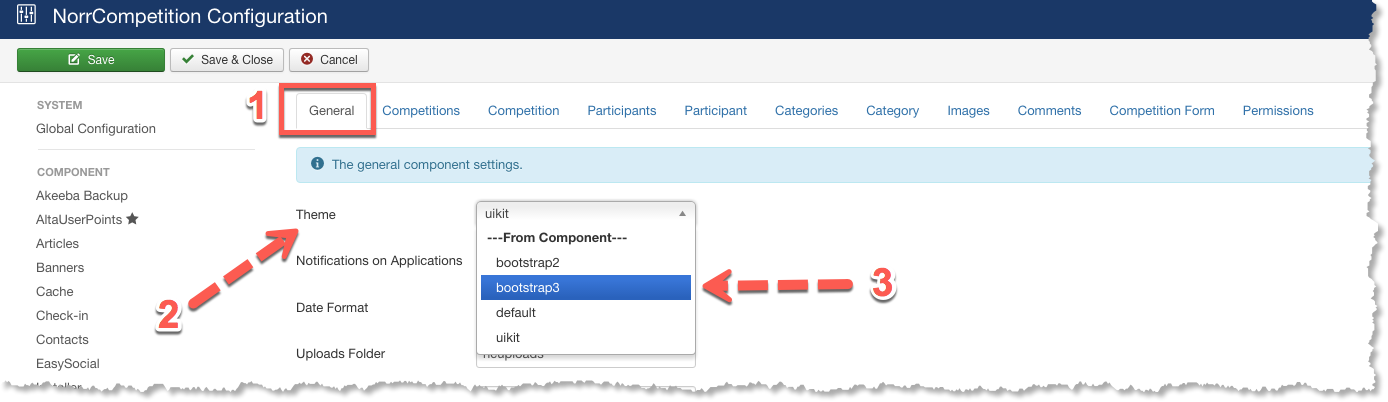
7. Hide entries before the voting has started
In some cases you may need to hide entries from the list before the start of voting to avoid plagiarism and theft of ideas by other users. How it works: users can submit own entries, but not able to see other entries before the voting has started.
To reach such result you need to set the delayed start of the contest/voting (e.g. on next week) and disable entries display.
Proceed to Administrator Panel > Components > NorrCompetition > Contests and edit preferred contest. Then choose Basic Options tab and set Voting Start Date (it should be later then now date).
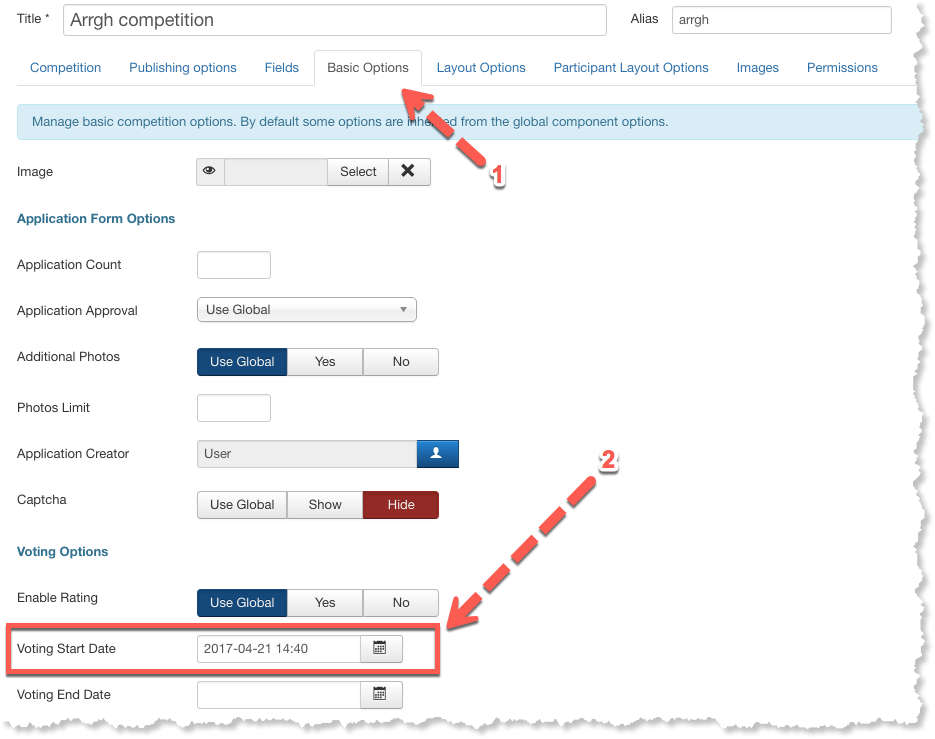
Set Voting Start Date
Then click on Layout Options and play with two parameters:
- Entries - show or hide entries before the voting start.
- Total Number - show or hide the total number of entries.
These parameters also can be founded in Component Options as global parameters.
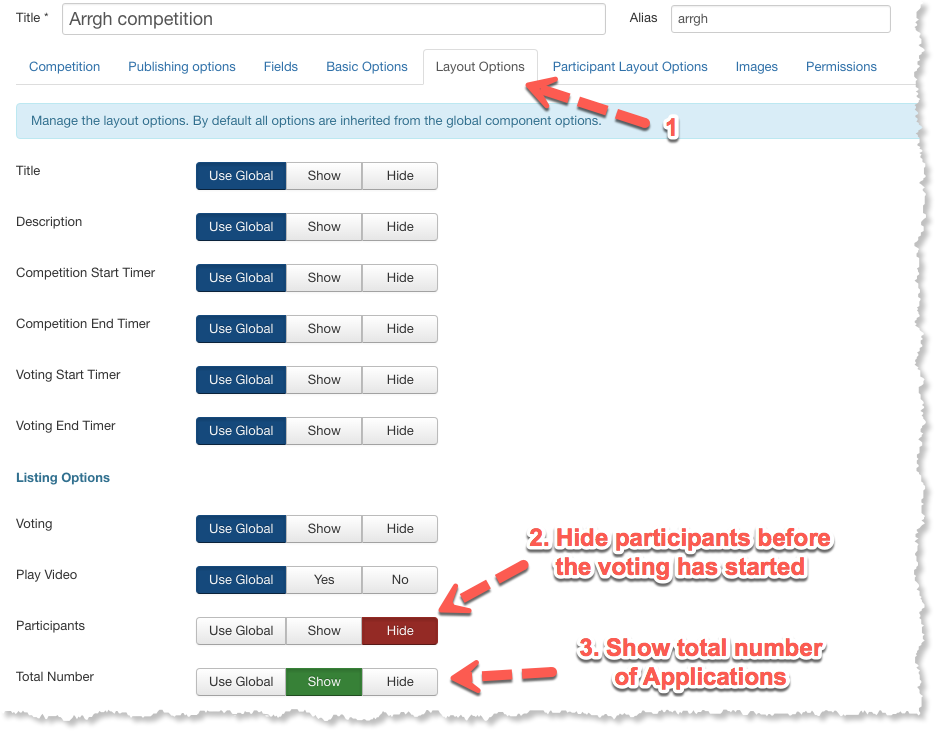
Hide entries and display total number of entries
Finally you will get the following result:
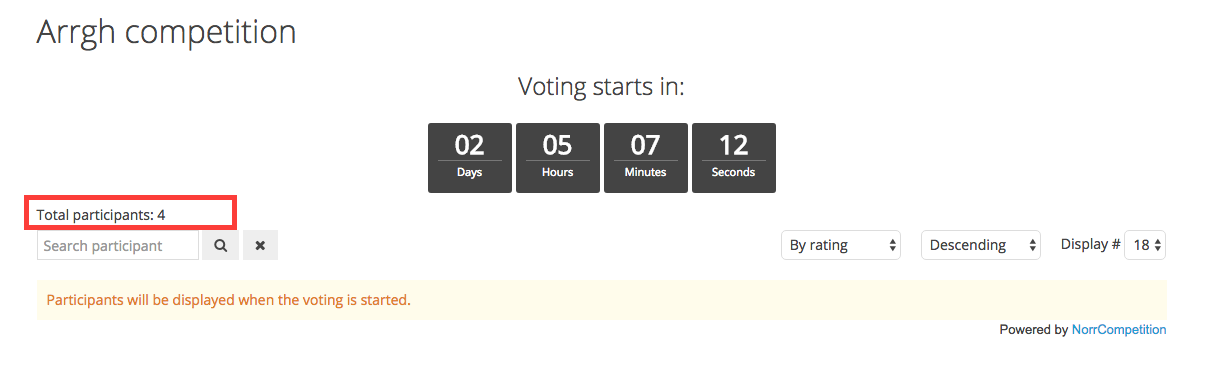
No entires displayed in the contest which voting date is not started yet
Improvements
This release also comes with various improvements that makes the component more accessible and user friendly.
1. Joomla! 3.7 compatible
We have tested the component to make it fully compatible to latest Joomla 3.7 RC version, so you can be ready to update Joomla and NorrCompetition to its latest versions and don't be afraid of issues.
2. Custom vote frequency mode
This feature extends custom mode frequency and allow to set the mode for it (seconds, minutes, hours and days).
Proceed to Administrator Panel > Components > NorrCompetition > Options > Contest tab and find the following parameter:
- Custom Frequency Mode - set the mode for your custom vote frequency (seconds, minutes, hours or days)
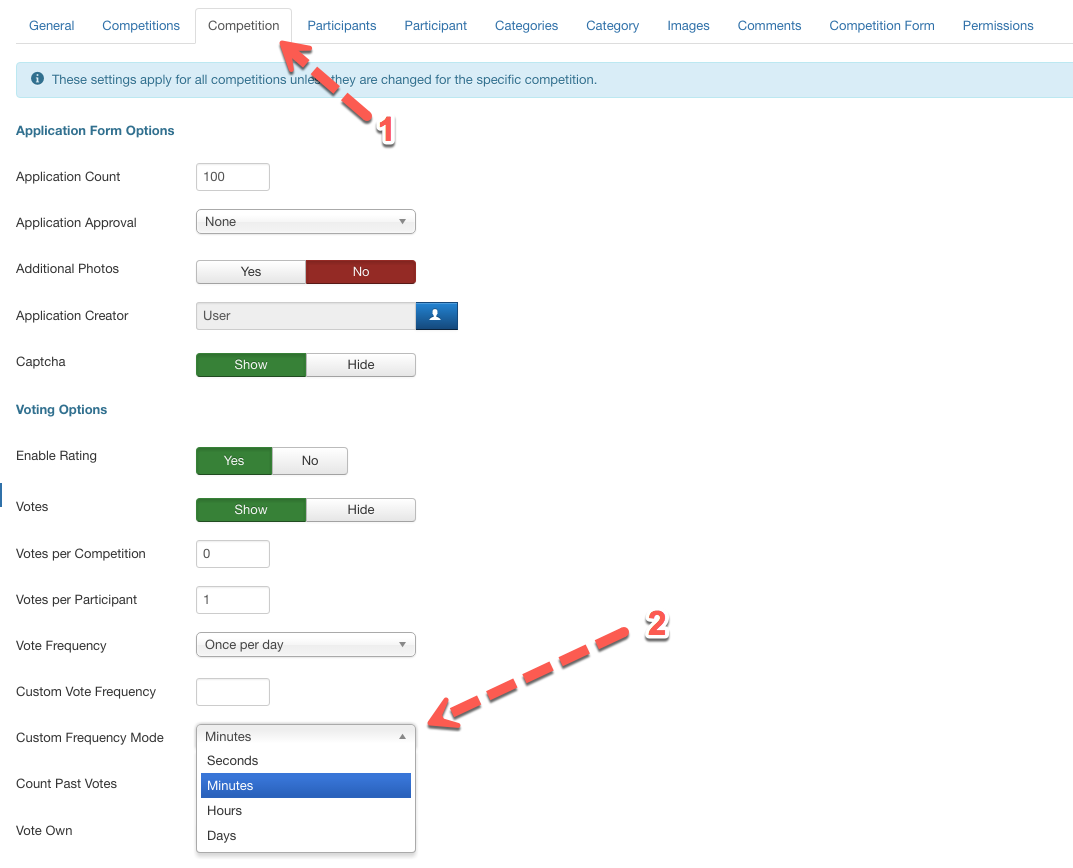
Also you can override this option in any contest.
3. Display "Vote" button if the voting is not active
A small UI improvement. Now you can go to the contest and see non-active voting buttons, despite of fact, that the voting for contest is closed or not started yet.
4. Deny to vote for own entries
A small, but useful improvement that deny registered users to vote for own entries. It prevents the contest from unfair votes. To enable this rule proceed to Administrator Panel > Components > NorrCompetition > Options > Contest tab and find the following parameter:
- Vote Own - Allow users to vote for own entries. Set it to "No" if you want to deny users to vote for own entries.

Option to deny contestants (users) to vote for own entries
We have finished discovering the new features and improvements of NorrCompetition 1.7. The release also includes some small improvements and bug fixes that weren't overviewed here. You can read full list of changes in official announce.



