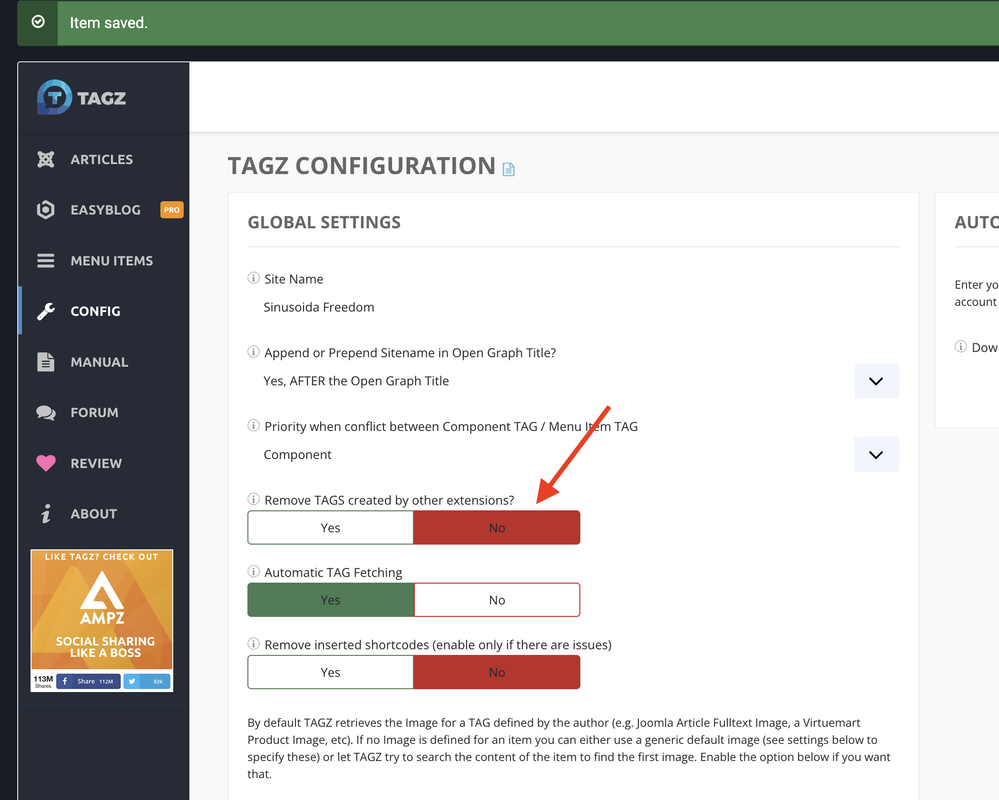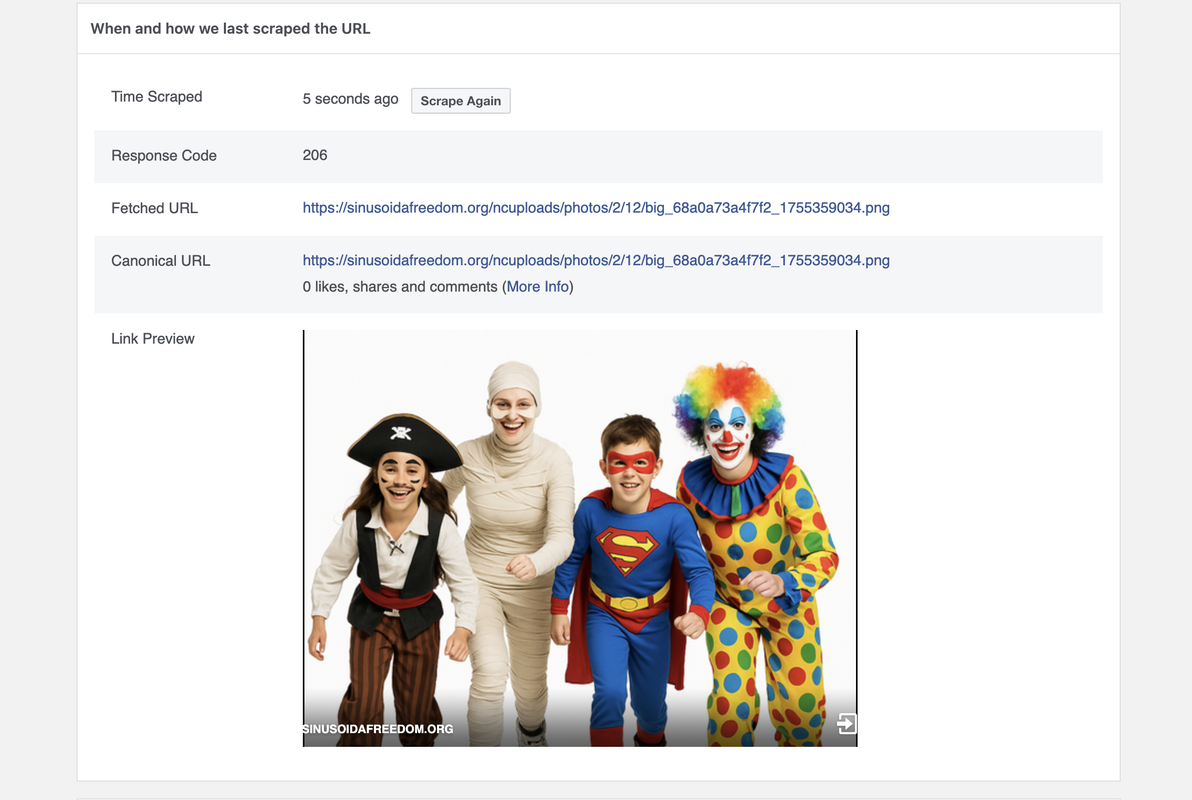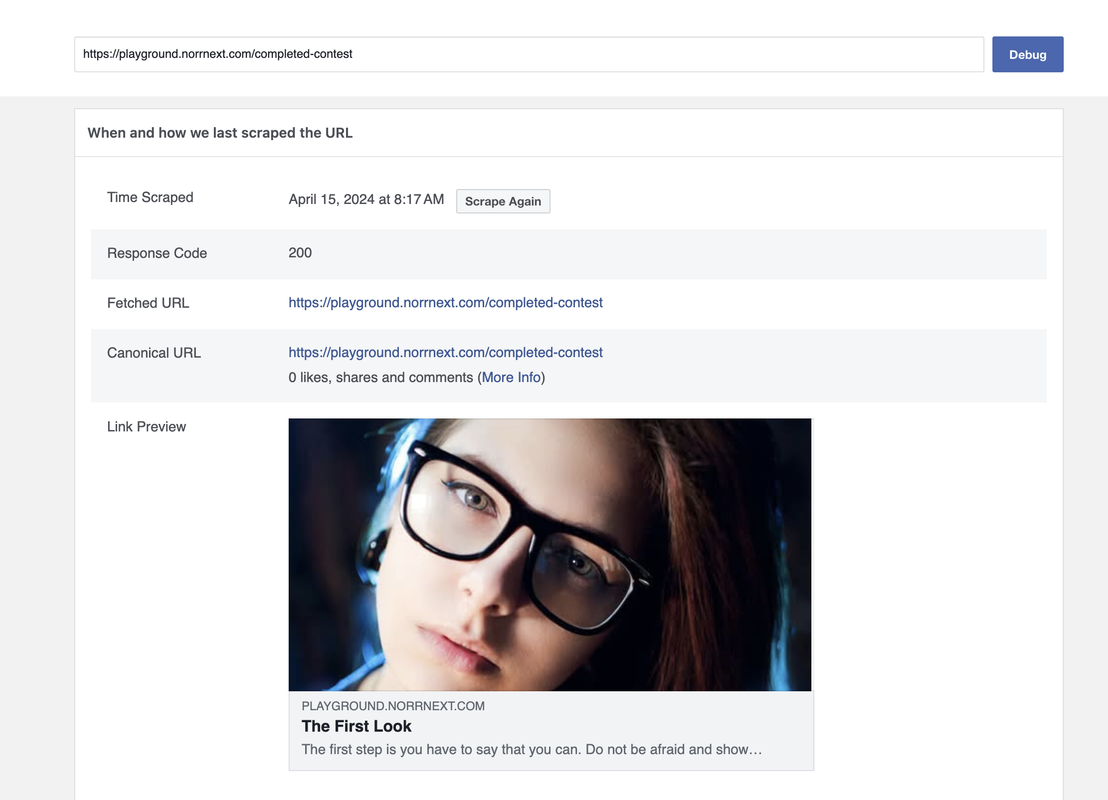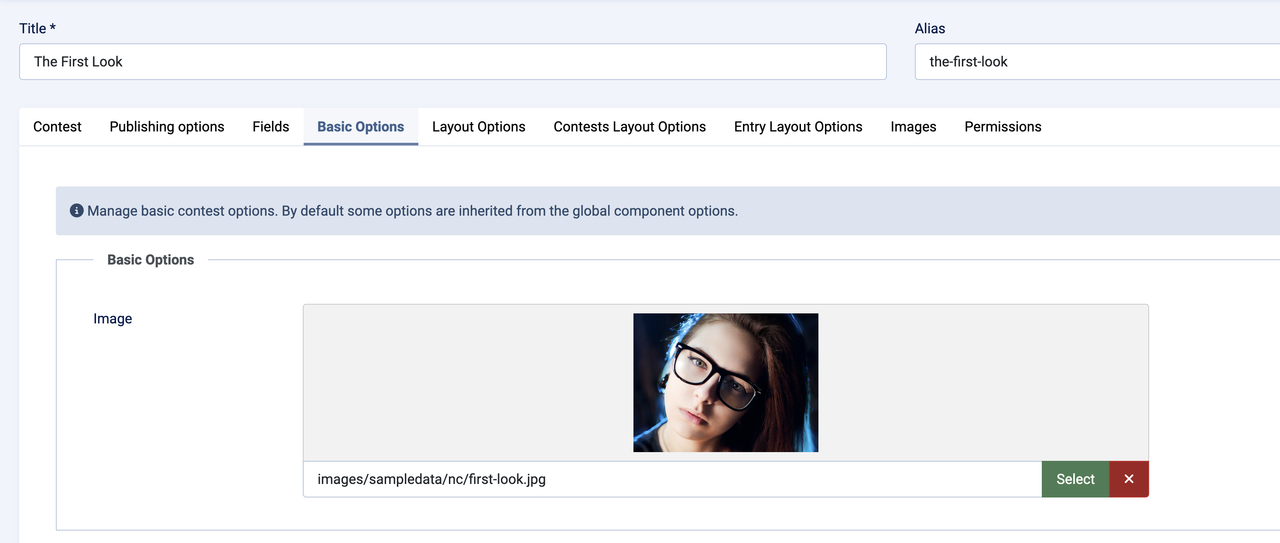I hope you had a good weekend. Even though Sunday is usually a day off, I spent some time yesterday checking your case and answering your questions. Just as a reminder, according to our Support Policy, requests are usually handled within 1–3 business days. Please be assured that we haven’t forgotten about you — we’re doing our best to resolve everything as quickly as possible.
Before moving on with promotion in social media, it’s important to first fix the server issue that prevents users from voting. Otherwise, visitors may try to vote, face an error, and leave disappointed — and we definitely don’t want that.
As for sharing screenshots in tickets: since direct uploads aren’t supported, you can use a free service like Postimages.org. Simply upload the image there and paste the link into your message — that way we can see what you see.
Now, regarding Open Graph and Facebook.
Open Graph is simply a set of tags that tell social networks what title, description, and image to display when someone shares your page. You’re also using the TAGZ Open Graph extension, which has an option to exclude OG tags from certain pages. For NorrCompetition pages, you should let NorrCompetition itself generate the OG tags (with an image set in the entry), and disable the ones from TAGZ.
I checked your page:
https://sinusoidafreedom.org/index.php/nasze-inicjatywy/przejazd-freedom-wheels-bielsko-biala/i-edycja/konkurs-i-etap/12-ola-b.html
The OG tags there are correct, and the image is included. The same applies to our demo site. So technically everything is fine on the component side. The issue is that some platforms show the thumbnail while others don’t:
Facebook – no thumbnail
Telegram – thumbnail appears
WhatsApp – no thumbnail
LinkedIn – image appears
X (Twitter) – no thumbnail
On our demo site, the thumbnails appear everywhere. This points to a server or access issue on your side rather than a problem with NorrCompetition, because Facebook Sharing Debugger always complains about Invalid content type.
The response looks correct: HTTP/1.1 200 OK, Content-Type: image/jpeg, Content-Length matches — everything seems fine, but since Facebook still complains about Invalid content type, there are a few subtle issues to consider:
Vary: User-Agent Header.
This header indicates that the content may vary depending on the User-Agent. Facebook might receive an HTML placeholder instead of the actual image (e.g., from CDN or LiteSpeed cache). Try removing Vary: User-Agent in LiteSpeed settings (or via .htaccess), as it's unnecessary for images.
Non-standard Etag.
Yours looks odd: "d923-68a0a3dd-9265363c09de481a;;;". Normally, there are no triple semicolons. Facebook might not understand this format.
LiteSpeed Protection/Module
LiteSpeed sometimes applies anti-hotlink protection or “Image WebP Replacement.” If auto-conversion to WebP is enabled, Facebook might receive a WebP image with a image/jpeg header → error.
🔹 Check the LiteSpeed panel → Image Optimization / WebP → disable substitution for Facebook.
Review your .htaccess file and any security extensions that could block bots.
Please let us know what you find out — we’ll be glad to continue helping you further.
Kind regards,
Eugene