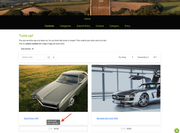When I hover over the voting button, the tooltip does not display correctly and simply displays a blank box. I am fairly sure that this is a template issue as when I use the default Joomla cassiopeia template then I get the correct text information from the tooltip.
I am having difficulty in establishing how to create an override to fix the problem as I cannot seem to locate the correct css file.
Could you please point me in the right direction as to how I can change the formatting of the tooltip.
Thanks