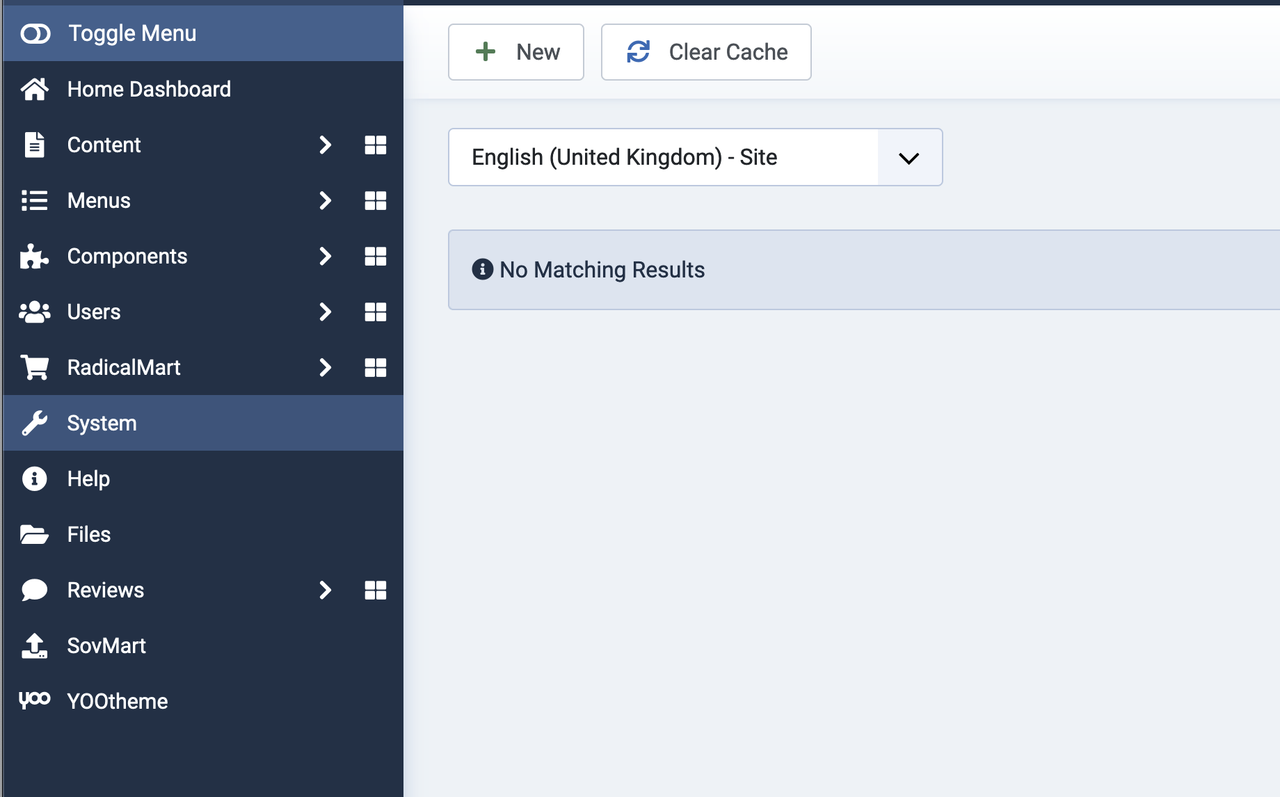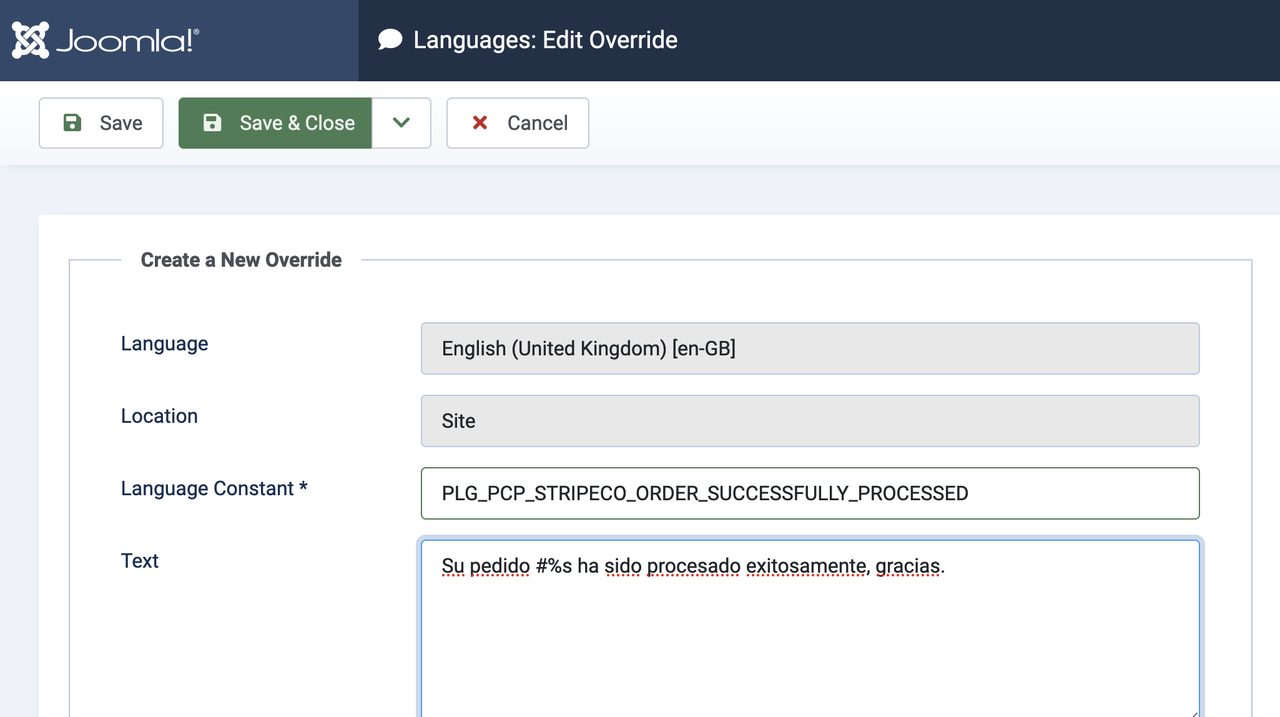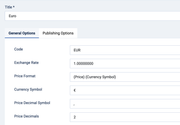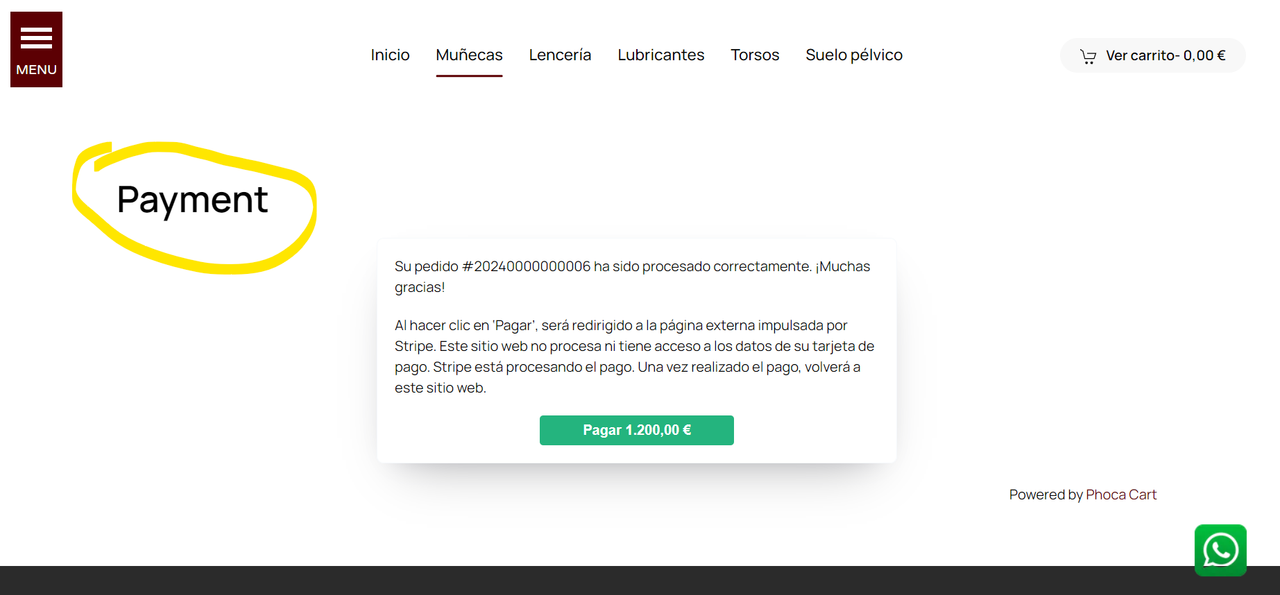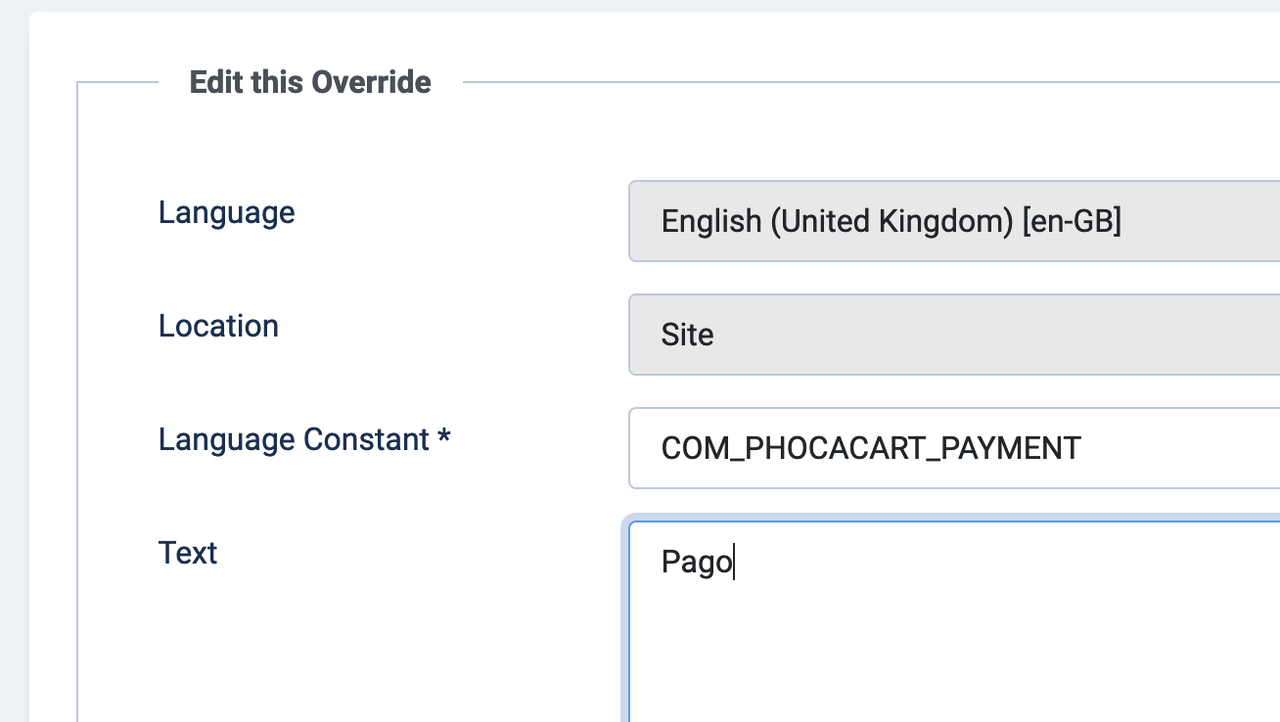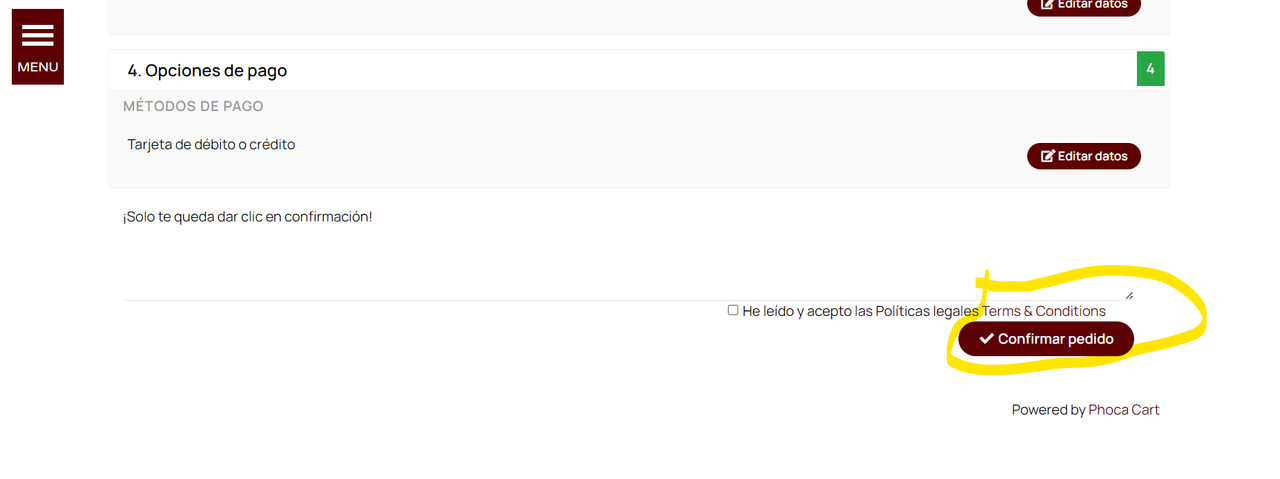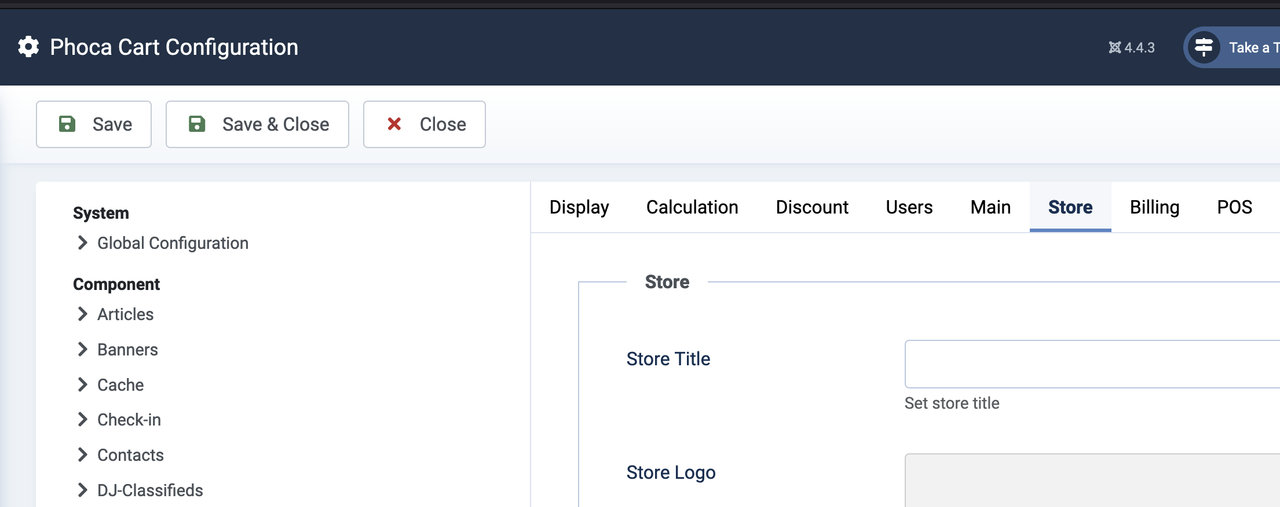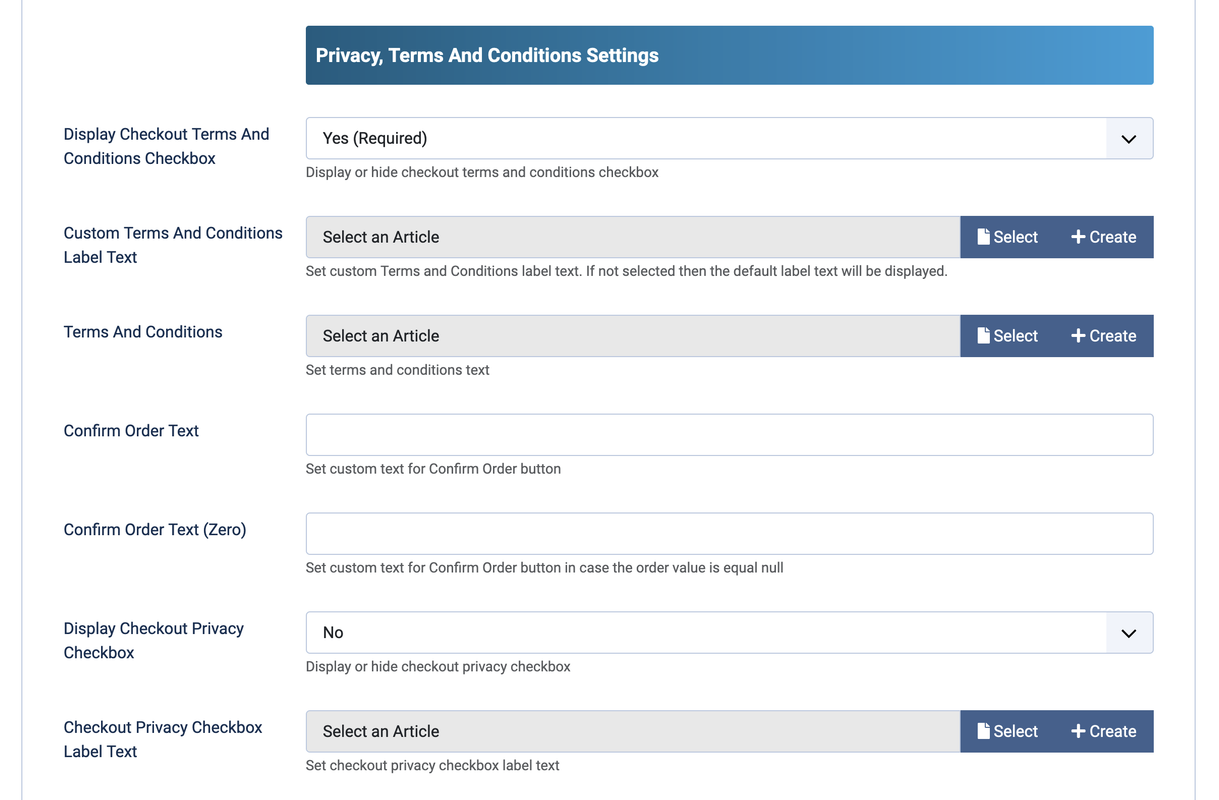Alexandra,
Stripe works in many countries where different official languages are in use.
We provide a solution to accept payments via Stripe through Phoca Cart and no one company can provide translations to all popular languages. Even European Union consists of 27 members. Undoubtedly, Spanish is important and we ready to include Spanish localization with pleasure if somebody will send us the translation.
All translations are made by customers or volunteers and it is technically impossible to control the quality of these translations. We guarantee stable work of our plugin and there is no limits on using in any country. Thereby, any customer in Spain gets the exact functionality they need.
Site content and the language used on customer's site is their responsibility.
Translation of the text to your language can be done through Joomla Language Overrides.
Quote:
"The second part of Stripe text cannot be translated in edit strings. Just let the first point be modified."
Can you give more information, please? Which exact string you meant and which problem occurs?
Please correct the grammar if needed and try to add the following overrides:
PLG_PCP_STRIPECO_ORDER_SUCCESSFULLY_PROCESSED="Su pedido #%s ha sido procesado exitosamente, gracias."
PLG_PCP_STRIPECO_BUTTON_TEXT="Pagar"
PLG_PCP_STRIPECO_FINALIZE_CHECKOUT_INFO="Al hacer clic en 'Pagar', será redirigido a la página externa impulsada por Stripe.
Este sitio web no procesa ni tiene acceso a los datos de su tarjeta de pago. Stripe está procesando el pago.
Una vez realizado el pago, volverá a este sitio web."
Step-by-step instruction:
Go to System > Language Overrides and select "Spanish - Site"
On this screenshot there is English (United Kingdom) - Site
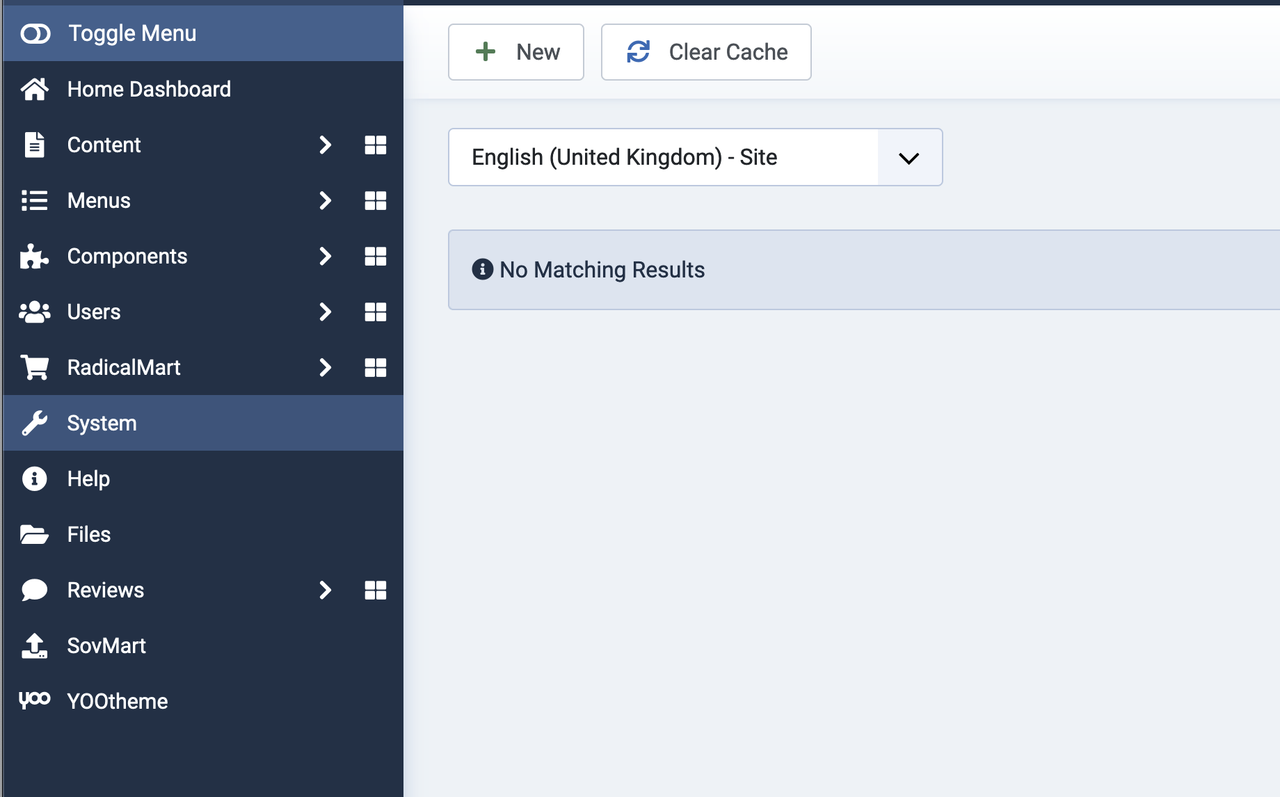
And then in Language Constant use the constant. E.g. PLG_PCP_STRIPECO_ORDER_SUCCESSFULLY_PROCESSED
In Text field use the translation. E.g. Su pedido #%s ha sido procesado exitosamente, gracias.
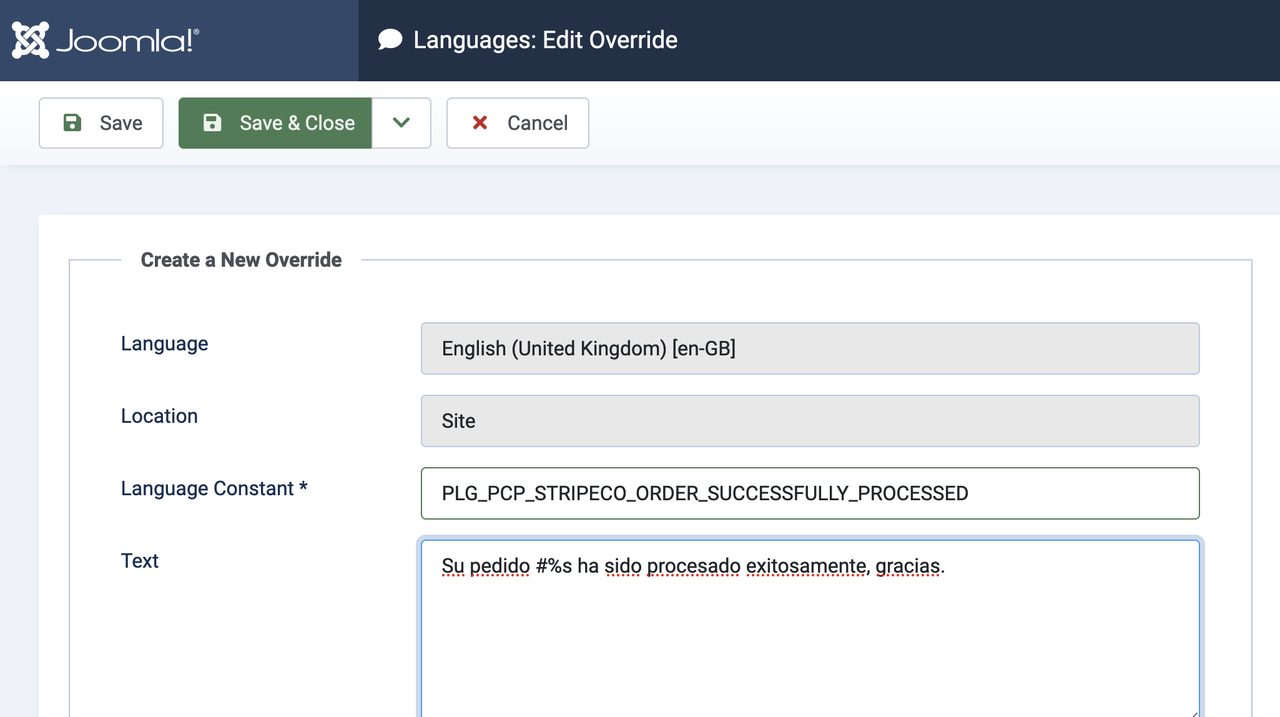
Do the same for all strings you need and the translation should appear on your site. If no, then please make sure Joomla cache is disabled or describe the problem in details.