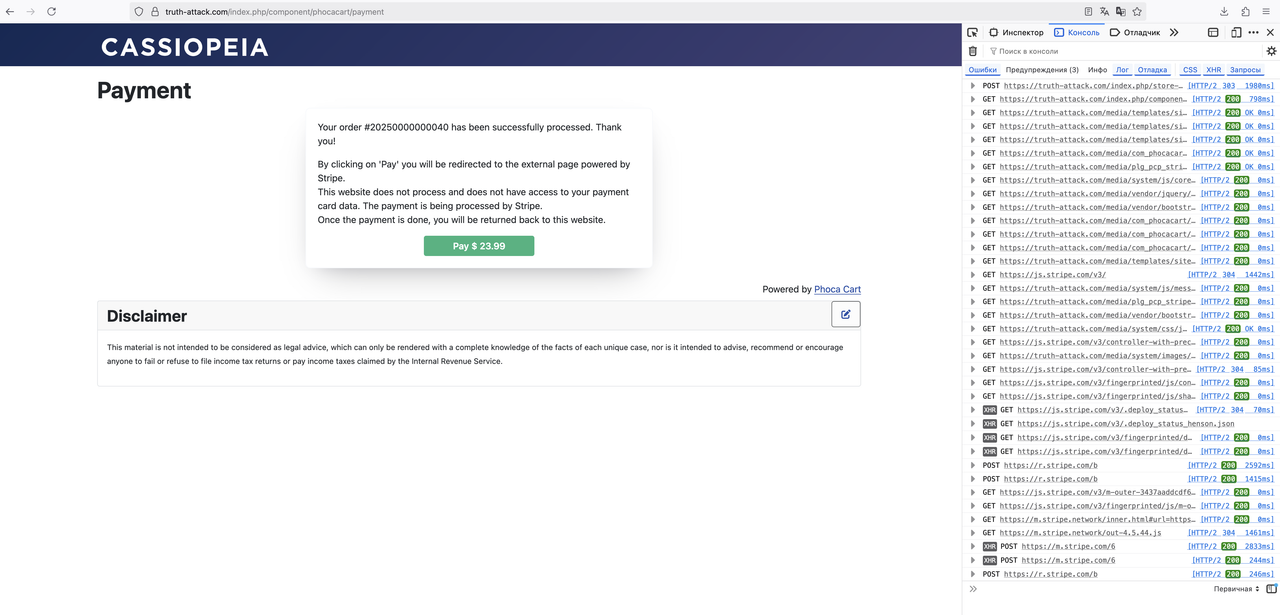This message is a follow up to the prior ticket #159 Phoca Checkout will not load credit card payment page. Note that credentials are in that message.
I have three other websites using your software and all use RocketTheme templates. One uses the exact same template as the Truth-Attack.com site and that works just fine (piercingtheillusion.com). I can find no reason what would be different in the template setup between both sites as I've thorougly examined and compared all working sites with Truth-Attack.
I asked my host to look into this problem and they indicated the following: "I was able to recreate the issue. While inspecting the browser console, I found the following error: Uncaught TypeError: Cannot read properties of null (reading 'addEventListener'). This error indicates that your JavaScript is trying to add an event listener to an element that does not exist on the page at the moment the script runs. This usually happens when a pop-up is expected to appear."
So, I'm back to the NorrNext software. I downloaded and installed the latest NorrNext extension today hoping that might fix this but it did not. How can we diagnose this better?