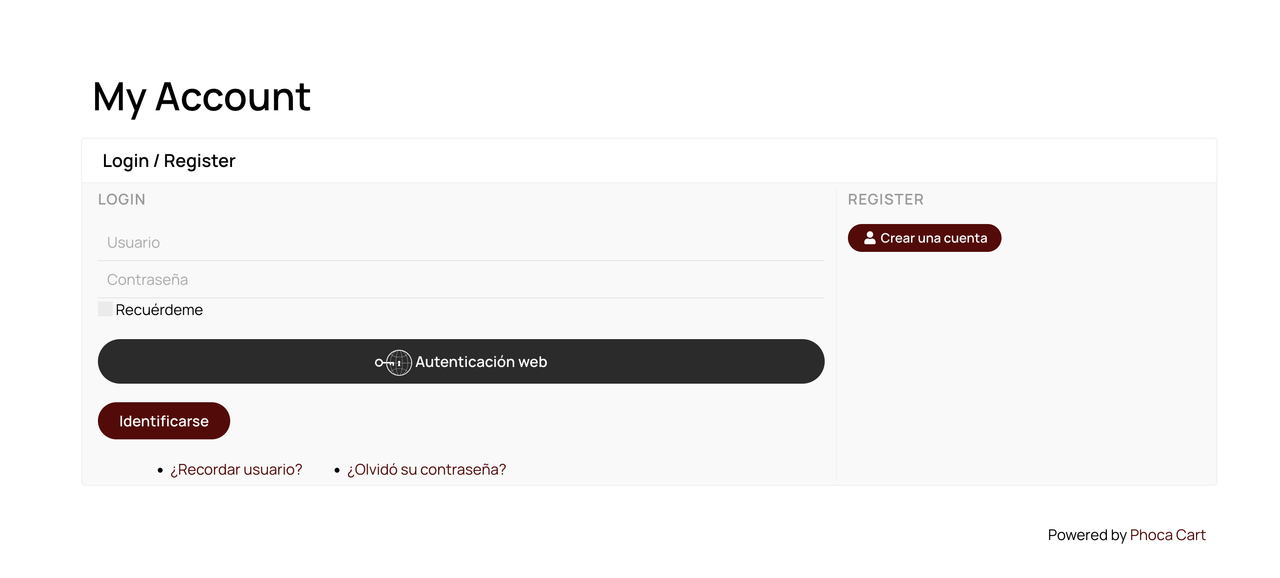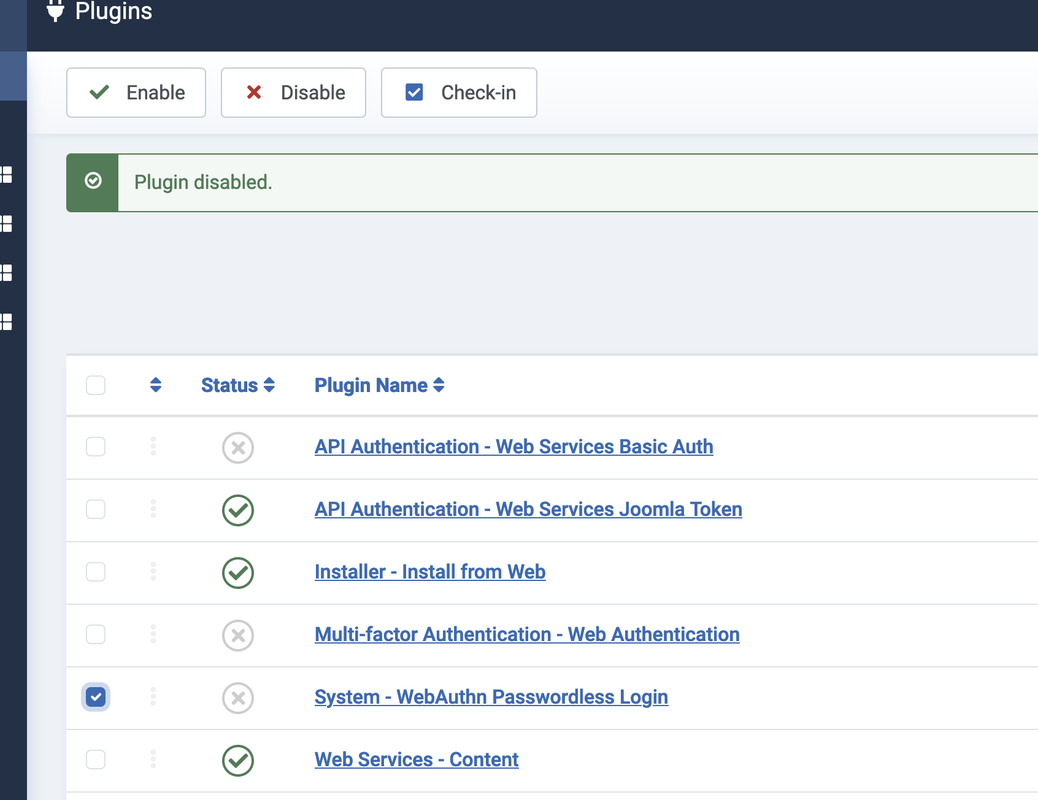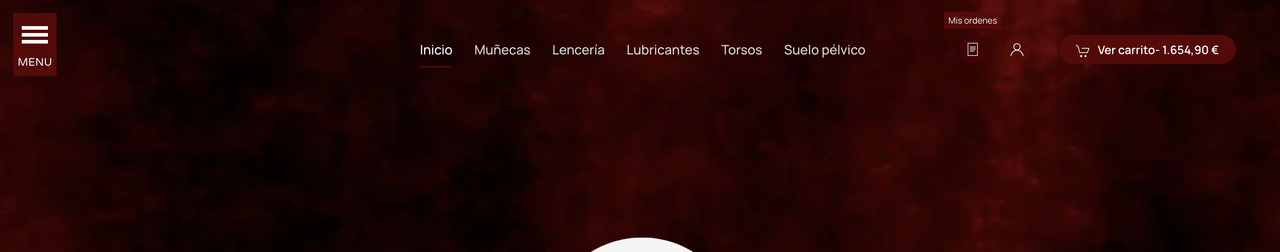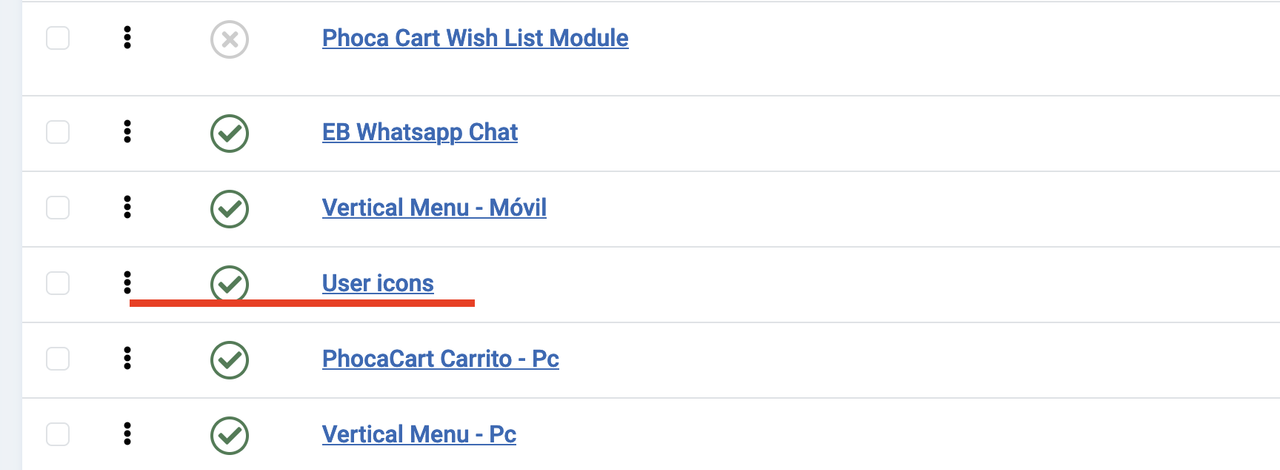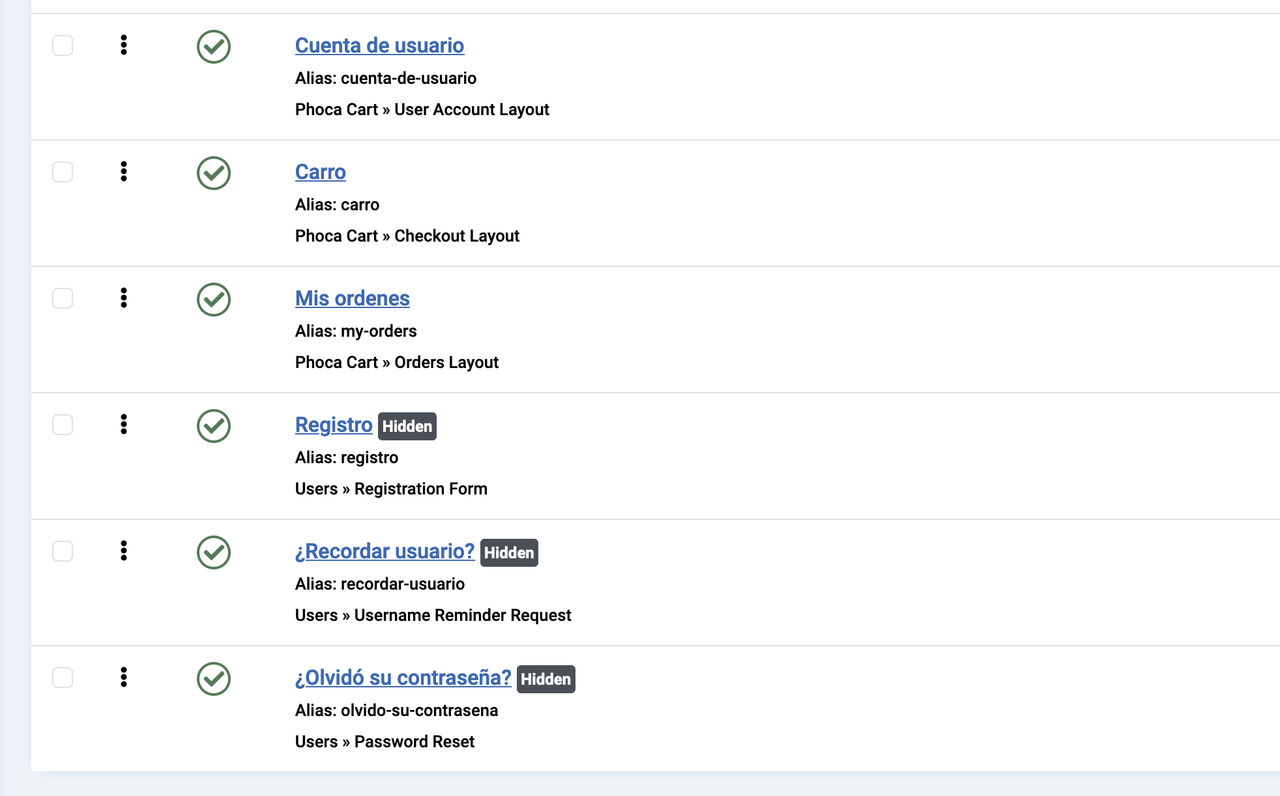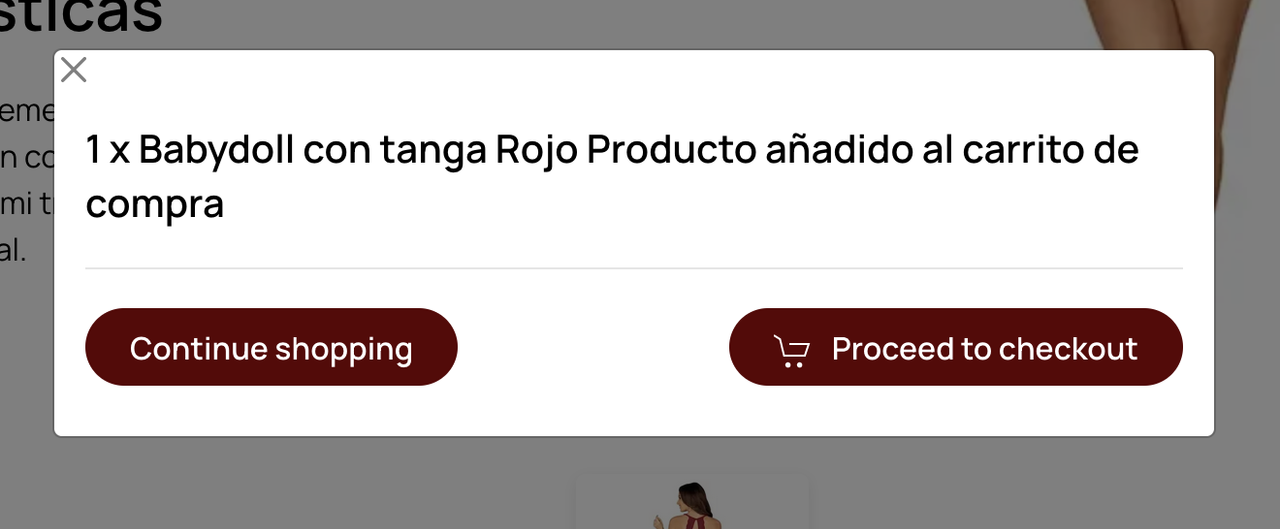Hello Eugene,
I have been carefully reviewing all the work you have done on my website, and I want to tell you about some
things:
1- I have entered the "my orders" page with my account and everything looks fine, except that since I do not have any
order, nothing appears, but from what I have seen it should work correctly. I have also translated all the
language strings I've seen to Spanish.
2- The "user account" page when you access everything correct, both logging in and registering.
new client. The problem appears when you enter and a whole series of information appears. Some are correct,
as it would be: Billing and shipping data, a part to modify the profile data. But further down,
information appears that should not appear, and in this case, I don't know what I have to do and how to eliminate this
part. *I attach screenshots*
https://i.postimg.cc/pTVSDY6g/part-1.png
https://i.postimg.cc/B6tdrBB2/part-2.png
https://i.postimg.cc/Kv7ssWhd/part-3.png
Part-1: My account details appear: Billing and shipping details, which is fine. It would be necessary to add the number
phone maybe. In case the client wants to modify them.
Part-2: The user profile appears, which would have to be seen so that it could be useful.
Part-3: Basic configuration appears, this should not appear, it would have to be deleted.
Can you put custom fields in the user account?
SUGGESTION: It would be very interesting to be able to combine the two pages, my orders and user account, to have
all the information in the same place. Without having to access first one, and then another to see the orders.
I tell you this as a client that I am, and the needs that may arise for all clients who use this plugin.
3- For the laptop version, I have already requested Phocacart to remove the "view cart" text from the
button to make it smaller. Also for mobile version and be able to add the user account and my orders.
4- In relation to the menu (vertical Offlajn menu) I have installed it because visually it is more pleasant than the
Yootheme's default, since I don't have any options to modify it to make it look better. Have
thought to buy the new plugin with add-ons for Yootheme, Joomla and WordPress, where there is a menu, a login,
buttons, grids, etc. I'm considering it. Do you know if the Yootheme menu is configurable? I already know about the PC
configure in drop-down mode, with images, text.
5- The routing problem that you mention has deconfigured the part of all the information about the dolls,
the other pages work correctly. I'm going to check it right now to fix it. I understand that with this
instead, the breadcrumbs will appear correctly. How have you solved this aspect?
6- The floating box that appears when you add a product to the cart already has the two "Continue" buttons.
shopping" and "Proceed to checkout" translated into Spanish. I wanted to ask you, if it is possible to place this box
in the center of the screen, I have requested it from Phocacart but they don't do it.
7- The "remove product from cart" button does not work. I also requested them to fix it, but they won't do it.
8- I already tried the Phocacart translation with the same component that you sent me, and it cannot be installed,
fails. I have looked for other options and can't find anything else.
9- I review the cookies.
10- Third party extensions that load jQuery from external resources, how do I solve this.
We are in contact Eugenio. Thank you
Alexandra